- Top
- Menu Operations
- Menu list
- [OTHER FUNCTIONS]
[OTHER FUNCTIONS]
Configure these items to make settings for reading/writing, initialization of user file data on the internal memory, and the camera settings.
Item | Description of settings | |
|---|---|---|
[USER FILE] | Loads/saves/initializes user files on the camera memory. [LOAD]: Loads user files. [SAVE]: Saves user files. [INITIALIZE]: Restores user files to the factory settings. | |
[ACCESS LED] | Selects whether to light the access LED of the P2 card. [ON], [OFF]
| |
[REC TALLY] | Sets the tally lamp display in the viewfinder. [RED]: Illuminates the red tally lamp on the viewfinder during recording with the camera. The front tally lamp and the back and rear tally lamps on the body are also illuminated. [GREEN]: Illuminates the green tally lamp in the viewfinder during recording with the camera. The front tally lamp or the tally lamps on the body are not illuminated [CHAR]: During recording with the camera, the tally lamp in the viewfinder is not illuminated and the recording status is displayed only with text on the screen. No tally lamps are illuminated.
| |
[CLOCK SETTING] | Sets the built-in calendar (date and time). | |
[TIME ZONE] | For GMT, set using 30 minute intervals from −12:00 to +13:00 (however, +12:45 is possible). After setting the time, when changing the setting value for [TIME ZONE], the displayed and registered times switch to the time with the time difference. | |
[SEEK POS SEL] | Selects the position to move when the <FF/ [CLIP]: Top of the clip [CLIP&TEXT MEMO]: Top of the clip and text memo location
| |
[INCOM] | Selects if INCOM is used when directly connected to AG-BS300P/AG-BS300E. This can be set when the main menu → [SYSTEM MODE] → [BS DIRECT MODE] is set to [ON]. [ON]: Uses INCOM. Connect the INCOM headset to the <PHONES> terminal, and the <AUDIO IN CH1/3> terminal or the <AUDIO IN CH2/4> terminal. [OFF]: Does not use INCOM. The <PHONES> terminal, and the <AUDIO IN CH1/3> terminal or the <AUDIO IN CH2/4> terminal are used as a headphone terminal and the audio input terminal.
| |
[INCOM LEVEL] | [PHONE] | Sets the headphone level when INCOM is used connected directly with AG-BS300P/AG-BS300E. This can be set when the main menu → [OTHER FUNCTIONS] → [INCOM] is set to [ON]. [−6dB], [−3dB], [0dB], [3dB], [6dB]
|
[MIC] | Sets the microphone level when INCOM is used connected directly with AG-BS300P/AG-BS300E. This can be set when the main menu → [OTHER FUNCTIONS] → [INCOM] is set to [ON]. [−6dB], [−3dB], [0dB], [3dB], [6dB]
| |
[MENU INITIALIZE] | Restores the whole setting menu including all scene files (1 to 6) and user files to the factory settings. This cannot be executed in the following cases.
| |
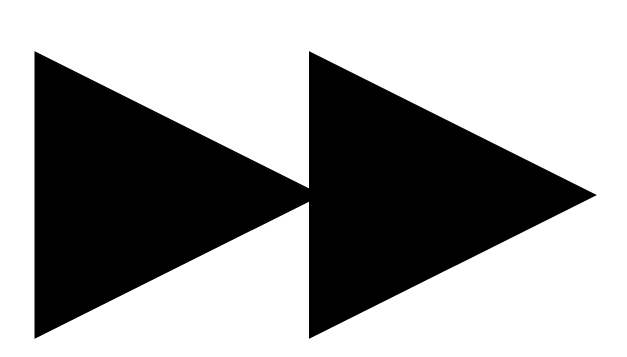 >/<
>/<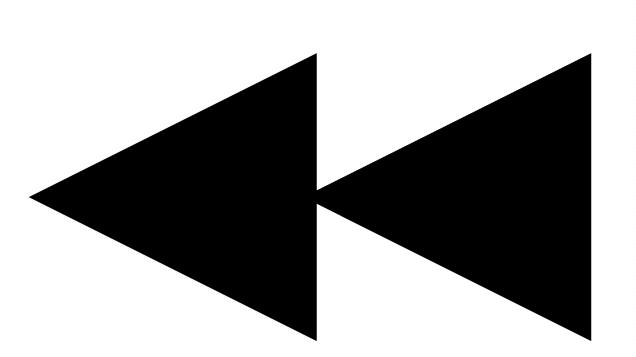 /REW> button is pressed while playback is paused.
/REW> button is pressed while playback is paused.