- Top
- Shooting
- Special recording functions
- Pre-recording
Pre-recording
This function enables recording of video and audio from a fixed amount of time (approx. 3 seconds during HD recording, and approx. 7 seconds during SD recording) before recording is actually started.
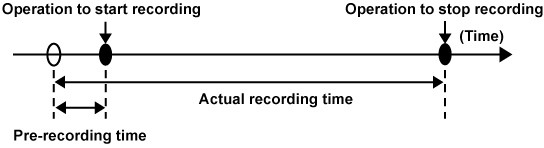
Check the settings of each item in the main menu → [SYSTEM MODE].
For details on system modes in which the pre-recording function can be used, refer to the table in “System modes and recording functions”.
For details on menu operations, refer to “Setting menu basic operations”.
Set [ON] in the main menu → [RECORDING SETUP] → [PRE REC].
Press the <REC> button.
[P-REC] is displayed while recording, and [P-] is displayed while paused. (Recording/playback operation status display)