- Top
- Preparation
- Inspections before shooting
- Preparing to inspect
Preparing to inspect
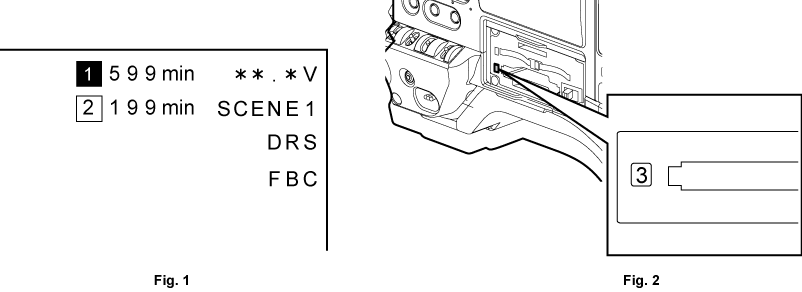
Attach an adequately charged battery.
Set the <POWER> switch to <ON> and check the following items.
[BACKUP BATT EMPTY] is not displayed on the viewfinder.
There is sufficient battery charge level. (Fig. 1)
If the remaining battery level is low, replace the battery with an adequately charged one.
Insert a P2 card into a card slot and close the slot cover. (Fig. 2)
Ensure that the P2 card access LED lights in orange for the card slot to which the P2 card is inserted. When P2 cards are inserted in the 2 slots, only the P2 card access LED will illuminate in orange for the P2 card inserted first (completed the access first). The P2 card access LED for the P2 card inserted subsequently will illuminate in green.
If the P2 card access LED for the card slot to which the P2 card is inserted flashes in green or does not light up, that P2 card is not available for recording.