- Top
- Preparation
- Preparing for audio input
- Using audio devices
Using audio devices
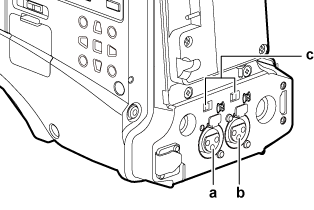
<AUDIO IN CH1/3> terminal
<AUDIO IN CH2/4> terminal
<LINE>/<MIC> switch
Connect the audio equipment to the <AUDIO IN CH1/3> or <AUDIO IN CH2/4> terminal of the camera with the XLR cable.
According to the channel to which the XLR cable is connected, switch the input signal to [REAR] on the [AUD02:INPUT] screen of SmartUI.
Switch the <LINE>/<MIC> switch on the rear screen to <LINE>.