- Top
- Overview
- Setting the region of use
- [TIME ZONE]
[TIME ZONE]
Once the setting for [AREA SETTINGS] is completed, the [TIME ZONE] screen is displayed.
Set the time difference from the Greenwich Mean Time.
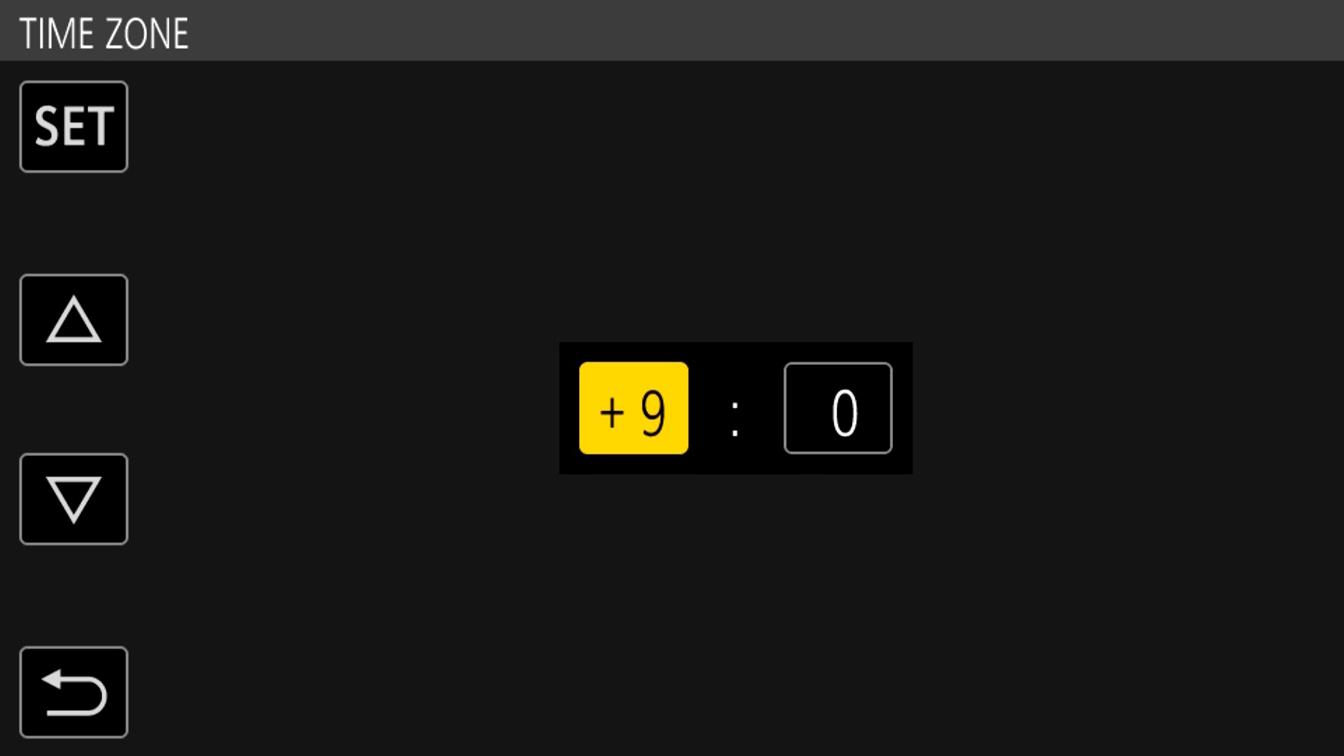
Set the time difference.
Select [SET].
Operating Instructions AU-EVA1
Once the setting for [AREA SETTINGS] is completed, the [TIME ZONE] screen is displayed.
Set the time difference from the Greenwich Mean Time.
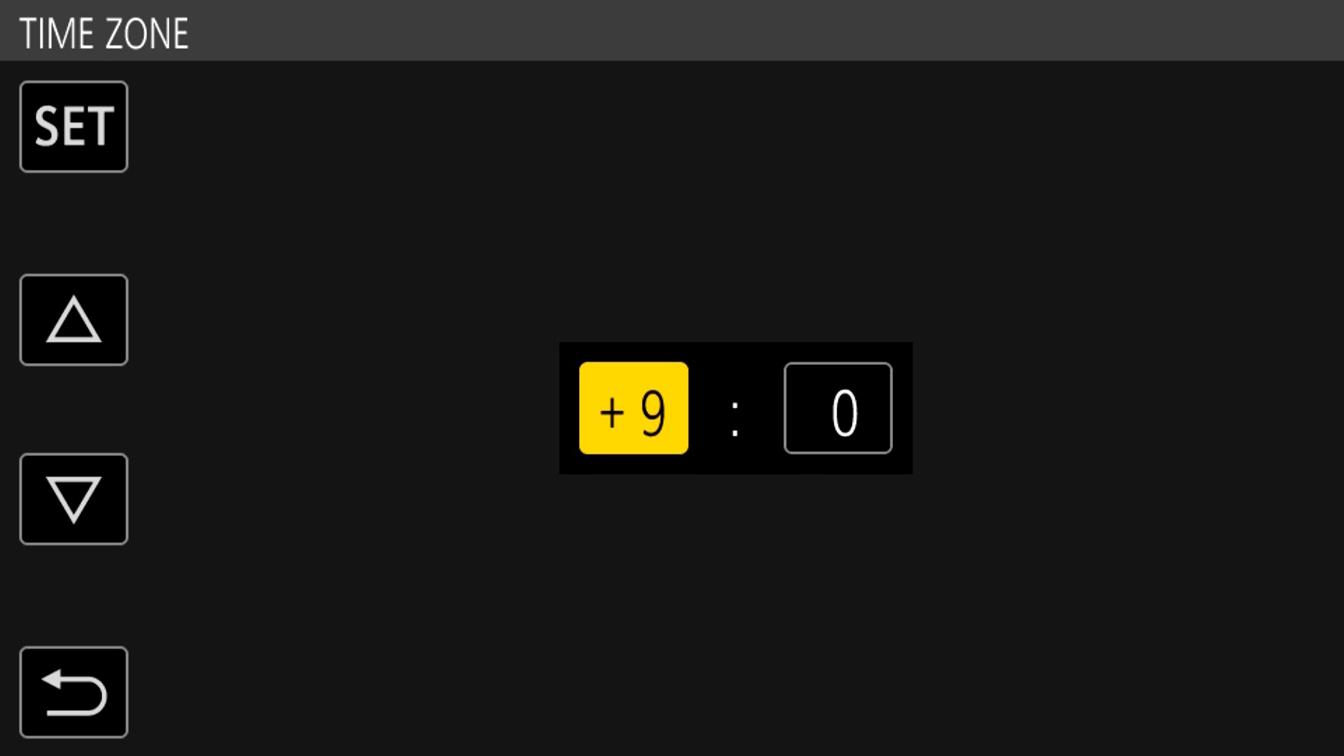
Set the time difference.
Select [SET].