- Top
- Shooting
- Audio input
- Confirming audio input setting
Confirming audio input setting
Setting of the audio input can be confirmed in the [AUDIO] screen.
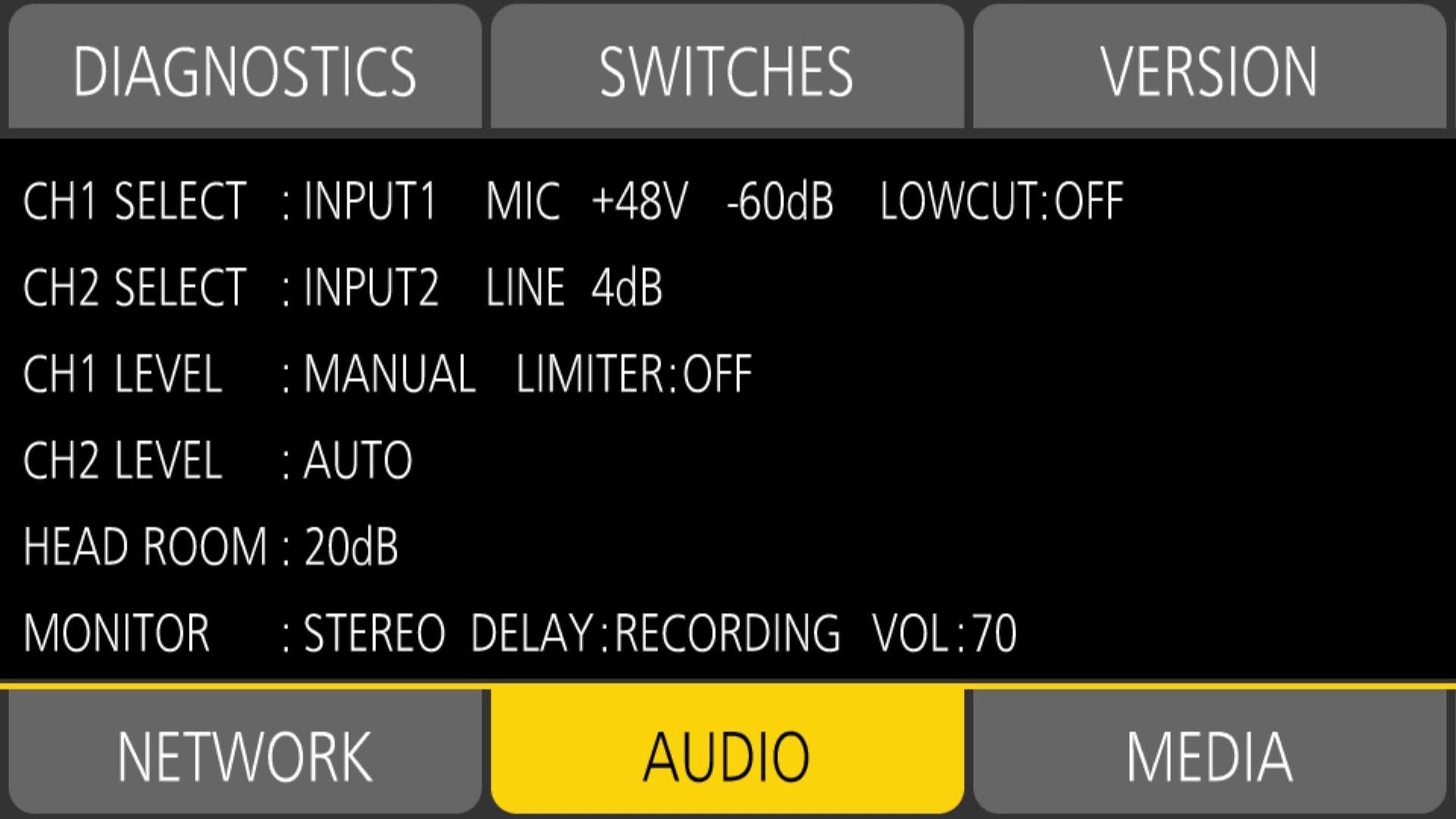
Press the <INFO> while the HOME screen is displayed.
The INFO screen is displayed.
Select [AUDIO].
The [AUDIO] screen is displayed, and the settings of the [AUDIO SETTINGS] menu can be confirmed all at once.