- Top
- Shooting
- Special recording function
- Simultaneous recording
Simultaneous recording
Insert SD cards into two card slots, and record the same video onto two SD cards.
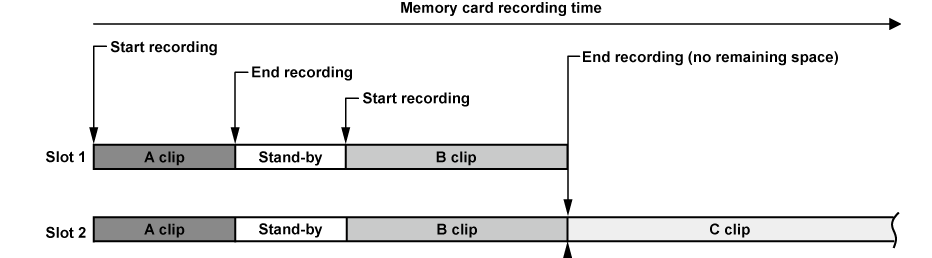
Select the [REC SETTINGS] menu → [2 SLOTS FUNC.] → [SIMUL REC].
[SIMUL] is displayed in the 2 slot function display of the VIEW screen and the special recording function display of the HOME screen.
A slanted line is displayed on the [SIMUL] display when the simultaneous recording is not possible, such as the SD card is not inserted in either of the two card slots.
Press the REC button.
The simultaneous recording will stop when remaining recordable capacity of one of the SD card is exhausted.
A diagonal line is displayed in the [SIMUL] display when simultaneous recording is not possible.
To start the simultaneous recording again, replace the SD card that has ran out of the remaining recordable capacity with another SD card, and press the REC button.
When the REC button is pressed without replacing the SD card, a standard recording to the SD card with remaining recordable capacity will be performed.