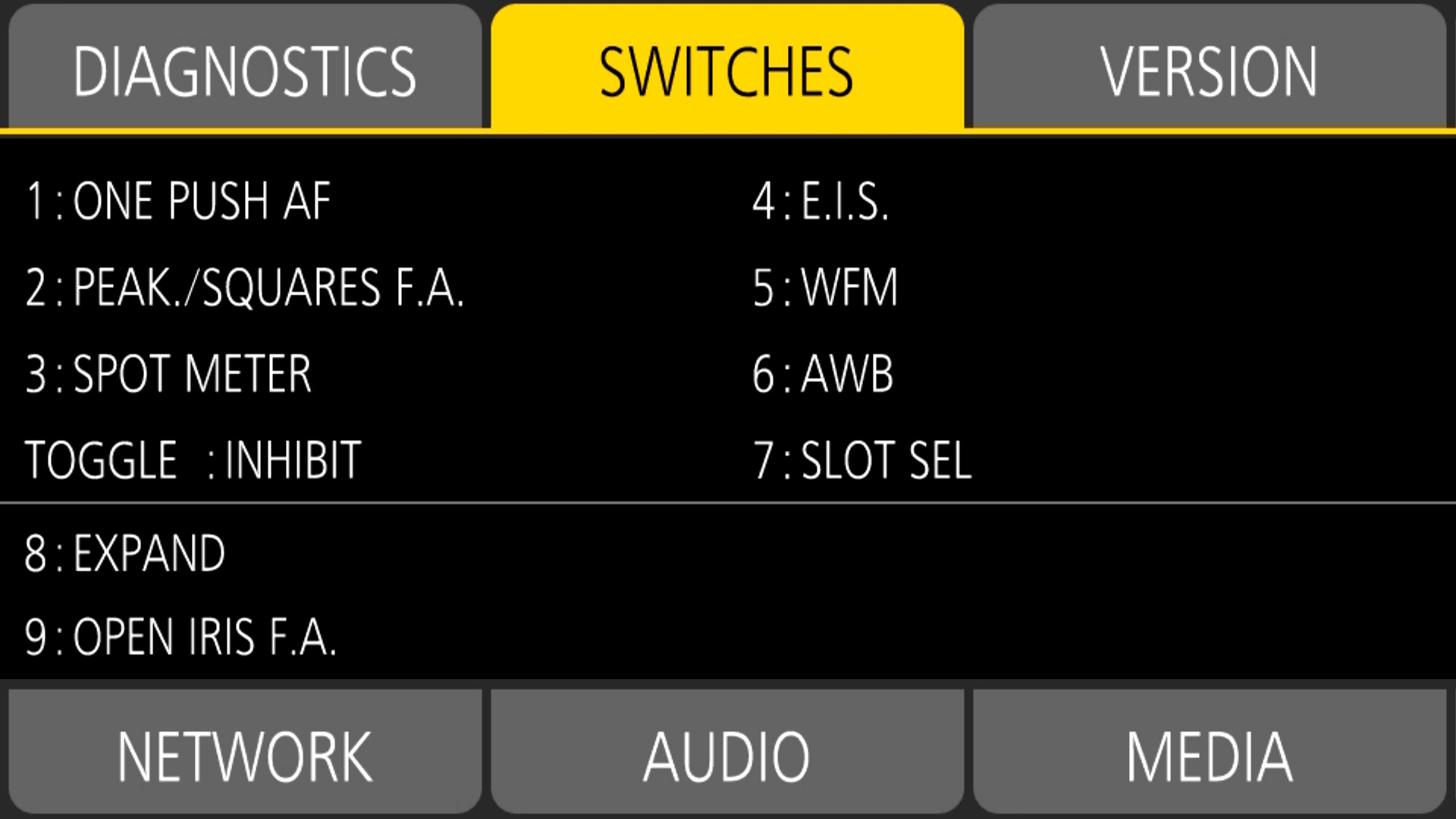- Top
- Preparation
- Assigning function to the USER buttons
- Checking the function assigned to the USER buttons
Checking the function assigned to the USER buttons
Press the <HOME> button.
The HOME screen is displayed.
Press the <INFO> button.
The INFO screen is displayed.
Select [SWITCHES].
The function assigned to each USER button is displayed.
In addition to operating with the multidial and touch operations, the function can be selected by pressing the <INFO> button.