- Top
- Operation
- Basic operation of the menu
- Displaying the menu
Displaying the menu
Displays the menu, and select the menu or item to set.
Press the <MENU> button when not recording.
The menu is displayed.
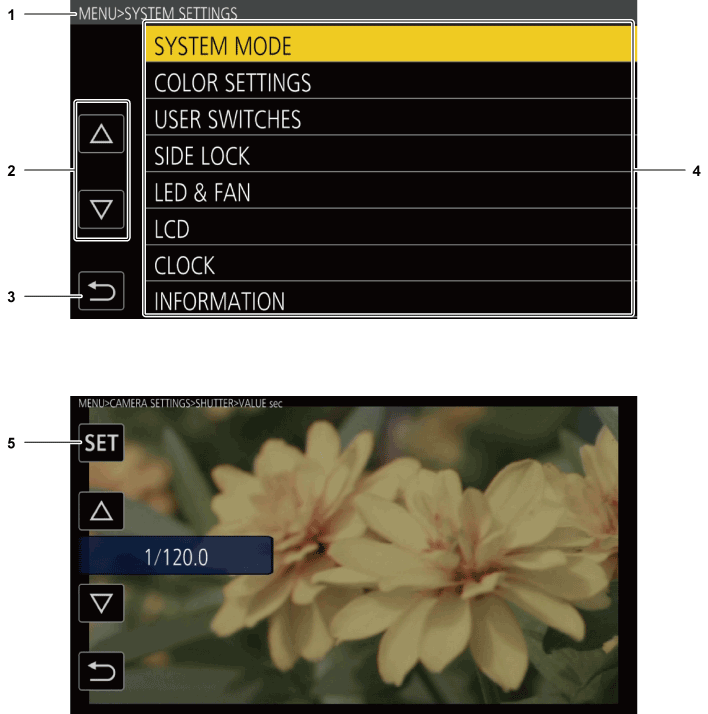
Level display
Displays the path of the menu to the currently displayed screen.
[
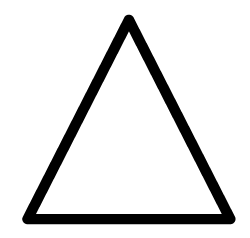 ]/[
]/[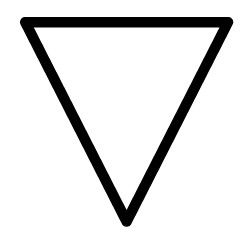 ]
]Moves the cursor up or down when selected.

Returns to one level higher from the current menu when selected.
Menu
Moves to one level lower from the current menu, or to the setting screen when selected.
[SET]
Confirms the set value when selected.