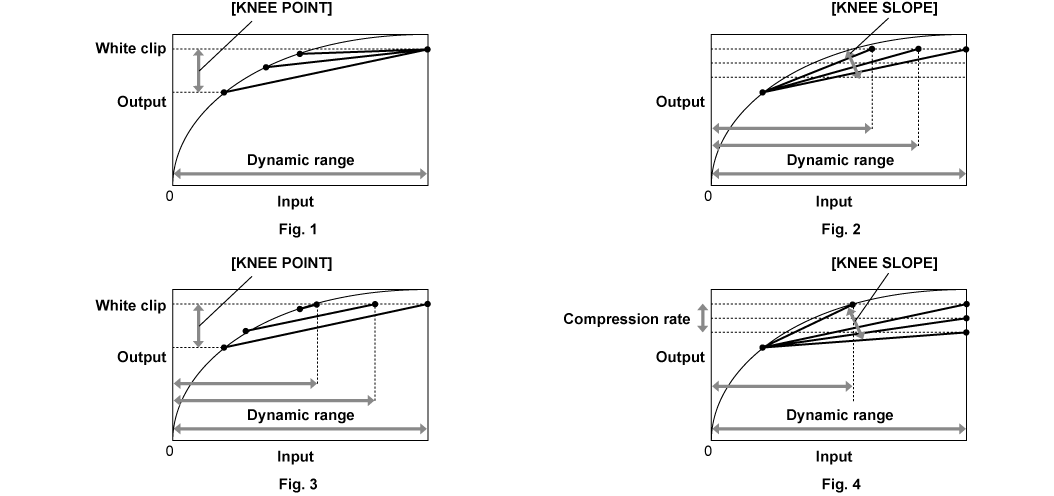[KNEE MODE] (setting for knee operation mode)
Select the [SCENE FILE SETTINGS] menu → [KNEE] → [KNEE SW] → [ON].
Select the [SCENE FILE SETTINGS] menu → [KNEE] → [KNEE MODE] → [D RANGE]/[PRESS].
[D RANGE]: Determines the dynamic range that can be represented by the [KNEE SLOPE] value. The value of dynamic range that can be represented does not change even when the value of [KNEE POINT] changes.
[PRESS]: Determines the signal compression rate by the [KNEE SLOPE] value. The value of the dynamic range that can be represented changes when the [KNEE POINT] value changes.