- Top
- Shooting
- Image quality adjustment
- [COLOR CORRECTION]
[COLOR CORRECTION]
This function sets color saturation and phase.
This affects individually against the 16 phases of the image.
It can be set to individual color hue.
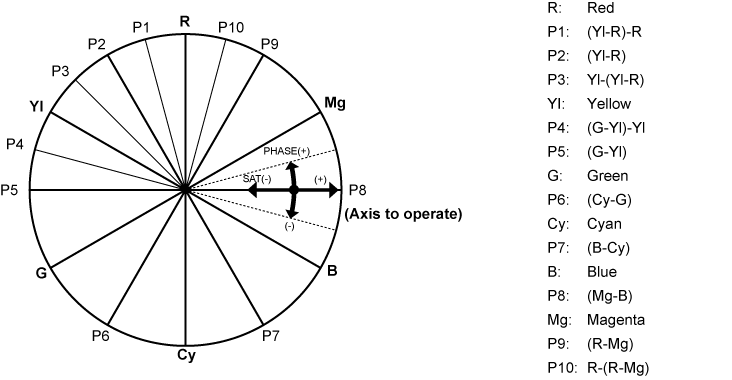
Select the [SCENE FILE SETTINGS] menu → [COLOR CORRECTION] → [SW] → [ON].
Select the [SCENE FILE SETTINGS] menu → [COLOR CORRECTION] → [PARAM], and set the color saturation and hue for each item.