Operating the menu
Various settings are possible from the menu.
There are two methods of operation, a method to operate with the multidial or grip multidial, or a method to touch the LCD monitor.
When operating with the multidial
Operate the multidial on the camera by turning it in vertical direction or pushing it.
Press the <MENU> button when not recording.
The menu is displayed.
Select the menu to set.
Turn the multidial to move the cursor to the menu to set.
Press the multidial.
The lower level menu is displayed.
The confirmation screen is displayed depending on the menu.
Perform the similar operation if there is next level.
In some menus, a screen to set the numeric value is displayed in the VIEW screen (Fig. 2).
In some menus, a message is displayed if a menu cannot be executed.
To return to one level higher, press the <EXIT> button.
Select the item to set.
Turn the multidial to move the cursor to the item to set.
Press the multidial.
A check mark is displayed at the left of the set item. (Fig. 1)
Press the <MENU> button to close the menu.
When operating by touching the LCD monitor
Operate by touching the LCD monitor.
Press the <MENU> button when not recording.
The menu is displayed.
Select the menu to set.
Touch the menu to set. The lower level menu is displayed.
The confirmation screen is displayed depending on the menu.
Perform the similar operation if there is next level.
In some menus, a screen to set the numeric value is displayed in the VIEW screen.
To change the numeric value, touch [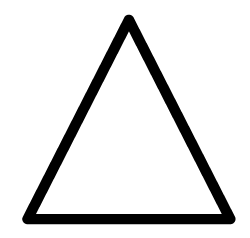 ]/[
]/[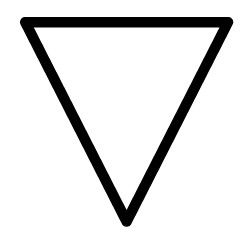 ] and change the setting value.
] and change the setting value.
In some menus, a message is displayed if a menu cannot be executed.
The cursor is moved up or down by touching [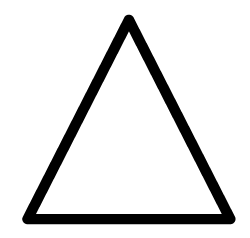 ]/[
]/[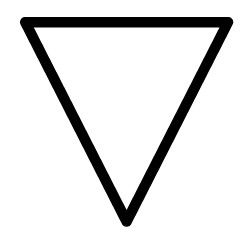 ].
].
To return to one level higher, touch  .
.
Select the item to set.
Touch the item to set. A check mark is displayed at the left of the set item.
To return to one level higher, touch  .
.
Exit from the menu by touching  , or pressing the <MENU> button.
, or pressing the <MENU> button.
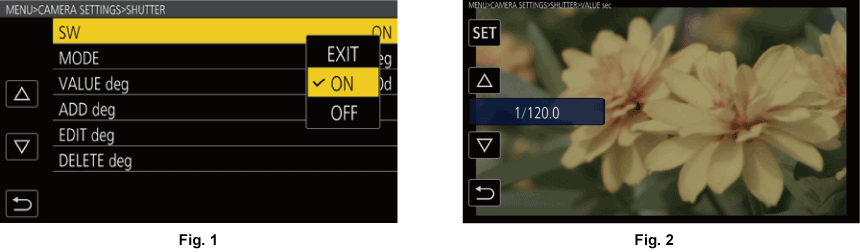
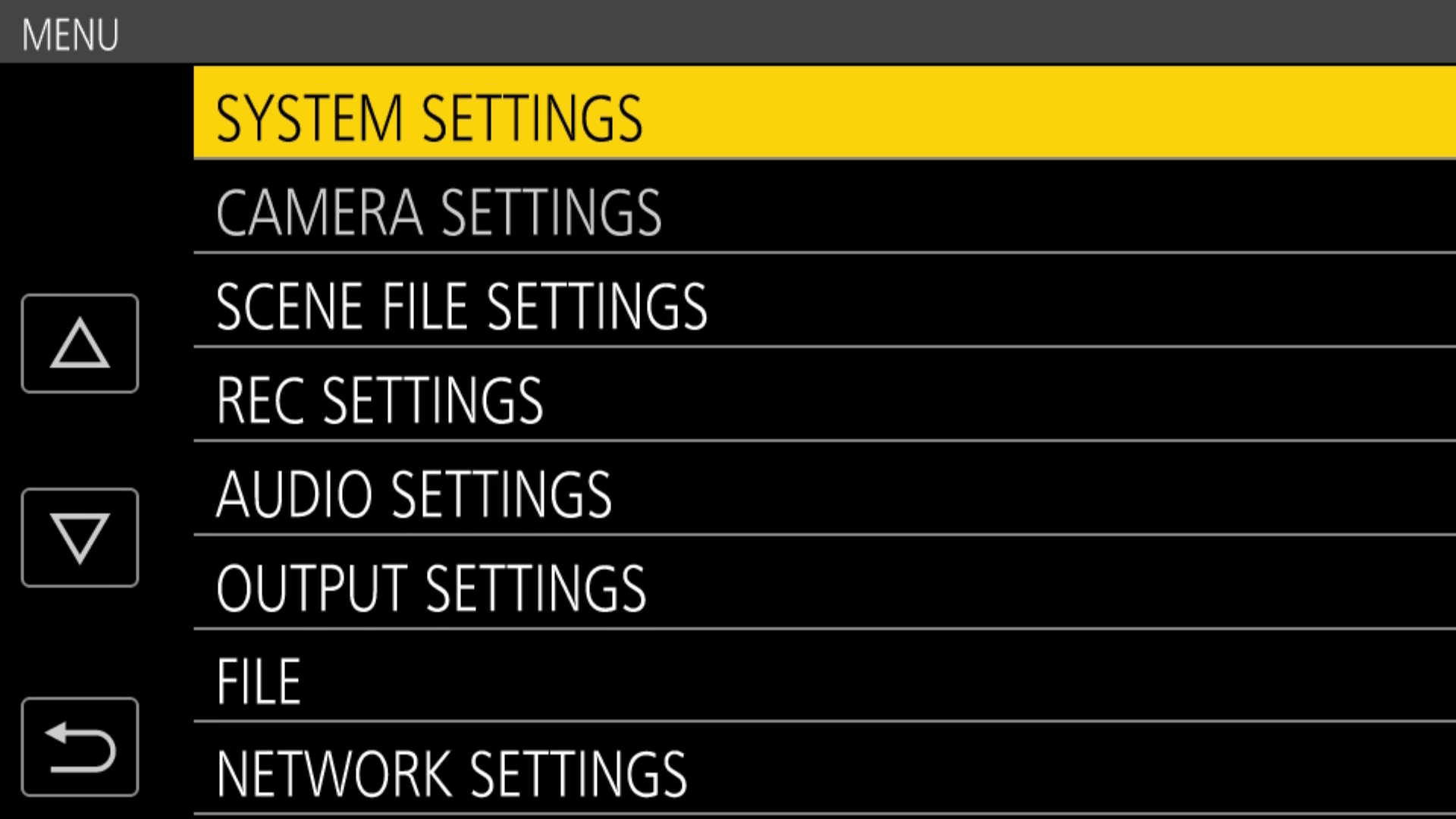
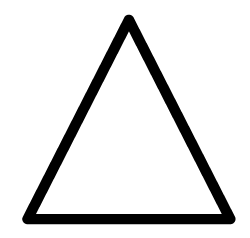 ]/[
]/[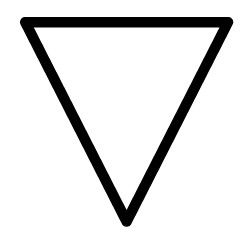 ] and change the setting value.
] and change the setting value.