- Top
- Preparation
- Mounting accessories
- Mounting the external microphone
Mounting the external microphone
External microphone such as the super-directional microphone AG-MC200G (optional) can be mounted onto the handle.
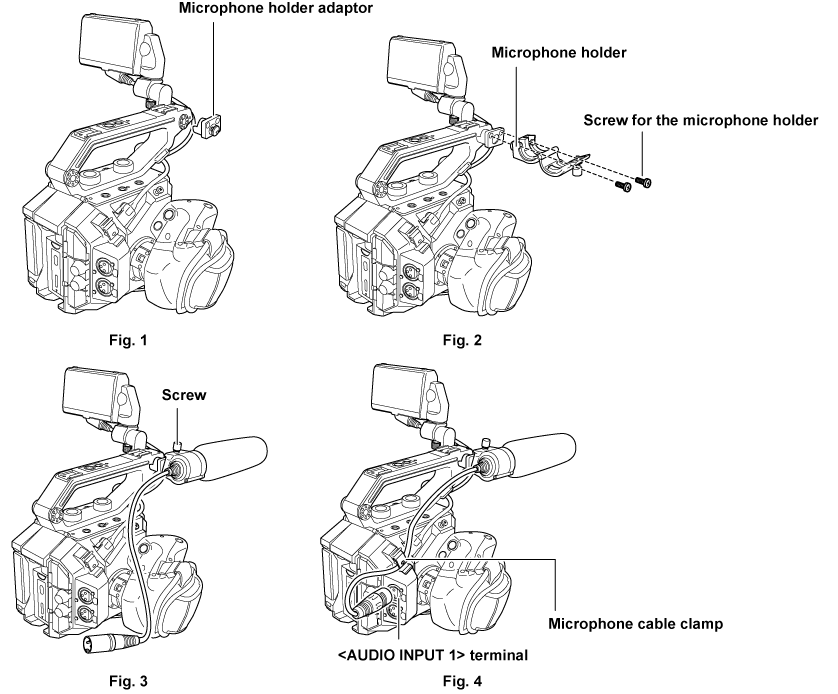
Mount the supplied microphone holder adaptor to the microphone mounting section of the camera. (Fig. 1)
Tighten the screw included with the microphone holder adaptor.
Mount the included microphone holder to the microphone holder adaptor using the microphone holder screws (x 2). (Fig. 2)
Mount the external microphone and tighten the screw on the microphone holder. (Fig. 3)
Connect the microphone cable to the <AUDIO INPUT 1> terminal. (Fig. 4)
Attach the microphone cable to the microphone cable clamp. (Fig. 4)