- Top
- Overview
- Setting the region of use
- [CLOCK SETTING]
[CLOCK SETTING]
Once the setting for [TIME ZONE] is completed, the [CLOCK SETTING] screen is displayed.
Set the year, month, date, and time.
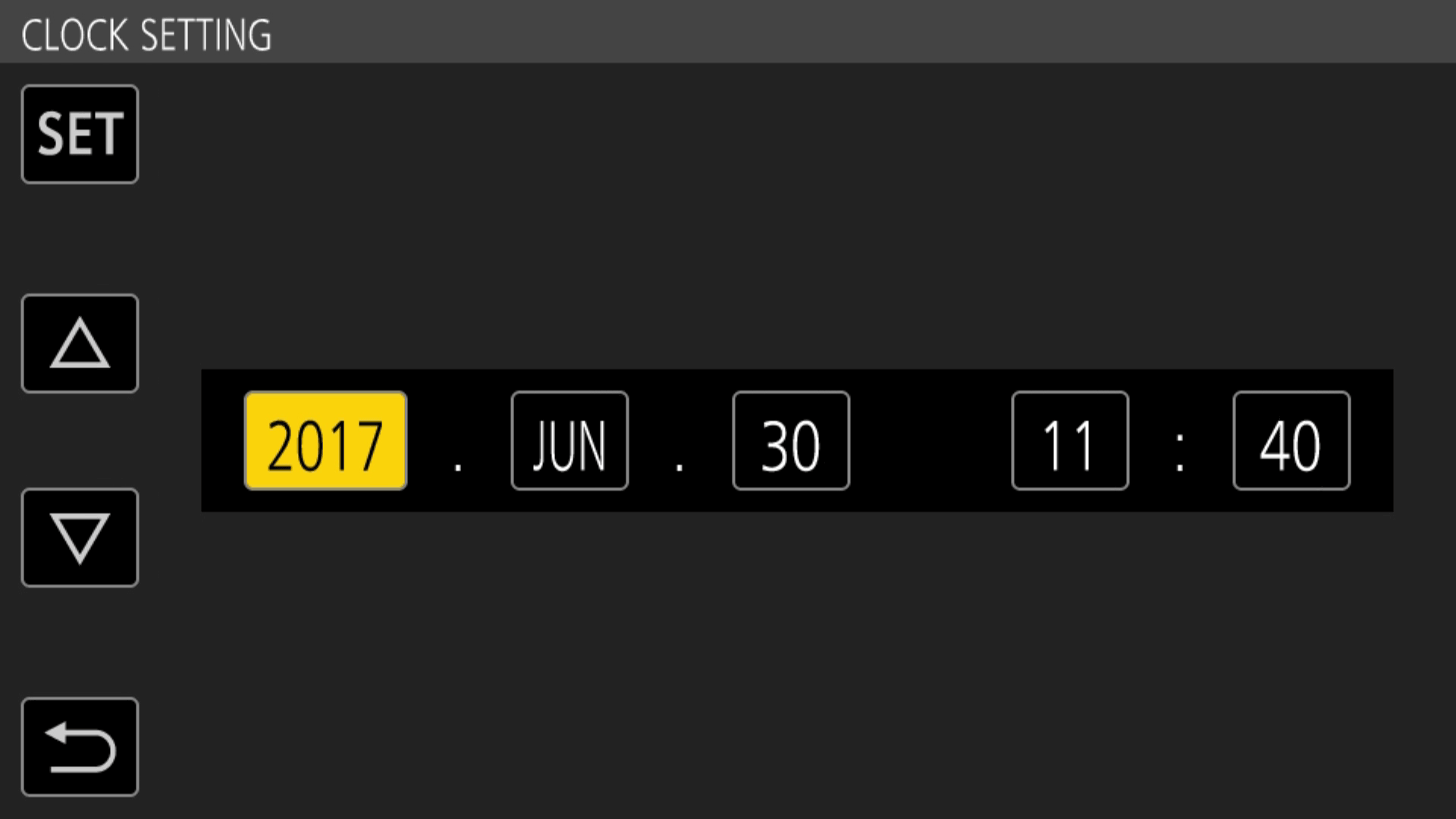
Set the year, month, date, and time.
Select [SET].
Once the setting is completed, the VIEW screen is displayed in the LCD monitor.