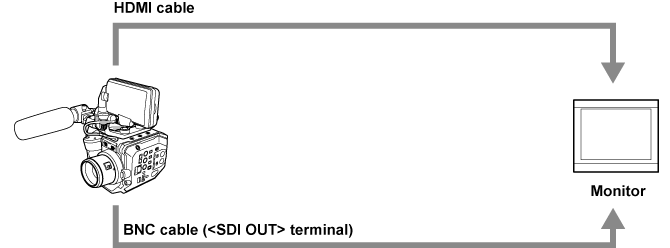Linking to external devices
Connecting to monitor
A monitor can be connected to output images.
Use the double shielded cable supporting 4K/60P as the HDMI cable (optional). It is also recommended to use the Panasonic 4K/60P compatible HDMI cable.
For the BNC cable (optional) connected to the <SDI OUT> terminal, prepare a double-shielded cable equivalent to 5C-FB.
BNC cable (<SDI OUT> terminal)
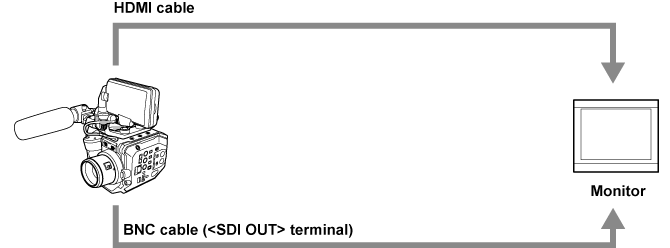
Remote operation by iPad or Android terminal
The camera can be connected to the wireless LAN by connecting a wireless module compatible to the camera to the <USB2.0 HOST> terminal of camera.
Following operations are possible by connecting the camera with an iPad or an Android terminal with EVA ROP app installed.
Checking camera status
Camera remote control (recording control, camera setting such as shutter, EXPOSURE INDEX, iris, or white balance, and checking the time code)
Menu Operations
For details of the wireless module supported by the camera and the operation of the EVA ROP app, visit the support desk at the following website.
https://pro-av.panasonic.net/