- Top
- Description of Parts
- Camera
- Left side
Left side
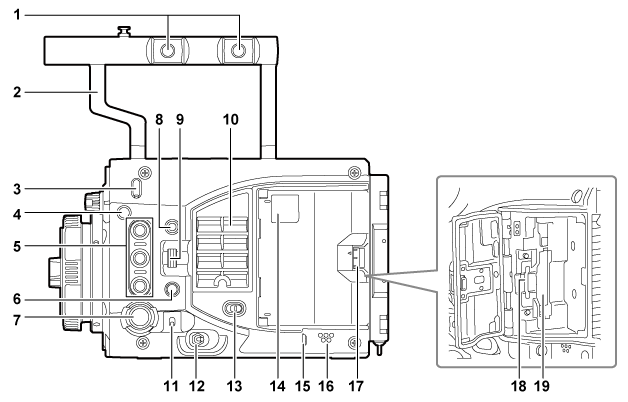
Accessory mounting holes
For attaching accessories.
Mounting hole size
3/8-16 UNC
Handle
Lens flange back adjustment hole
Used when adjusting the lens flange back.
Focus hook/focus mark <
 >
>Indicates the image surface plane of the image sensor.
USER buttons (<USER 1>/<PLAY>, <USER 2>/<INFO>, <USER 3>/<EXIT>)
User-selected functions can be assigned to each button. Pressing a button performs the assigned function.
This will have the same operation as the <PLAY>/<INFO>/<EXIT> buttons with orange text when the system check screen or the menu screen is displayed. In such case, this will not operate as USER buttons.
<SYSTEM CHK> button
Displays the system check screen in the <VF SDI> terminal output.
<REC> button
Press this button to start recording. Press this button again to stop recording. The button lights up in red during recording.
<MENU> button
Displays the setting menu in the <VF SDI> terminal output and the control panel screen.
<IRIS/SEL> dial button
Controls the iris of the EF lens.
This will function as the menu selection dial when the menu is displayed by pressing the <MENU> button on the camera.
Volume level can be adjusted with this dial button by assigning [DIRECT VOL CTRL] to the USER button and calling the direct volume control function.
Fan inlet
Fan inlet for dissipating heat. Do not block this when the camera is in use.
<TOGGLE/WB> switch
[WB]/[EI]/[SHUTTER] can be assigned.
[WB] is assigned as the factory setting.
The automatic white balance is operated when pressed and held upwards while [WB] is assigned.
Power switch
Used to switch the power to on <
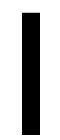 > or to standby <
> or to standby < 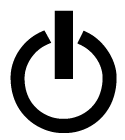 >.
>.The camera is not completely disconnected from the main power even when the power switch is set to the <
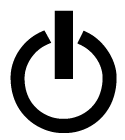 > position.
> position.<LOCK> switch
Disables the operation of the buttons and switches at the left side of the camera.
Sets the button and switch to disable the operation in [MENU] → [SYSTEM SETTINGS] → [SIDE LOCK].
Keep this in the <
 > position to prevent incorrect operation when moving the camera, etc.
> position to prevent incorrect operation when moving the camera, etc.Card access LED
Displays the access status of recording and playback of the card inserted in the main slot and the sub slot.
Top: Main slot
Bottom: Sub slot
The access status of the file operation is also displayed for the sub slot.
<PHONES> terminal
Connecting terminal of headphones for audio monitor. (Stereo mini jack)
Speaker
EE audio can be monitored during recording while playback audio can be monitored during playback.
The alarm is output in sync with flashing/lighting of the warning indicator.
Audio from the speaker automatically is turned off when headphones are connected to the <PHONES> terminal.
Card slot cover open/close lever
Opens the card slot cover.
Sub slot
Slot for SD memory cards (optional).
Main slot
Slot for P2 card.