- Top
- Video Recording and Color Grading
- Memory card
- Insert memory card
Insert memory card
When using the camera for the first time, be sure to set the time data beforehand. (Setting the date/time of the internal clock)
Insert the P2 card into the main slot and the SD memory card into the sub slot.
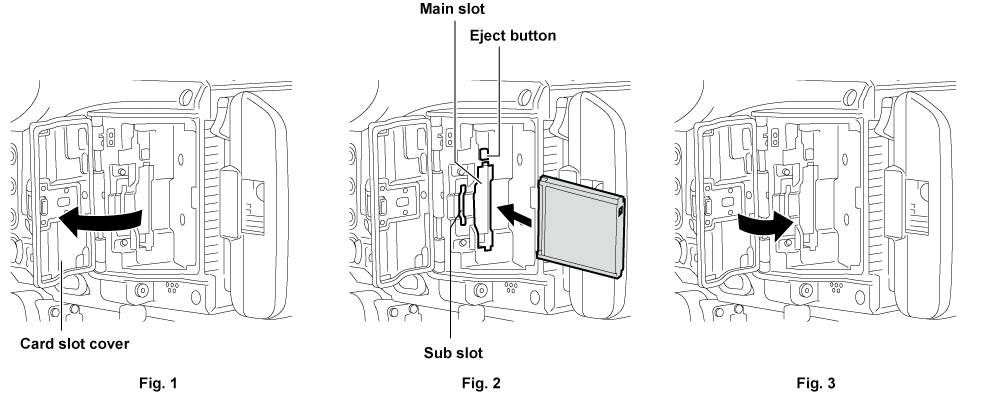
Open the card slot cover. (Fig. 1)
Insert a card into the card slot. (Fig. 2)
P2 cards (main slot)
Insert the card with the logo facing outside until the eject button pops out.
Press the eject button that pops up to the top.
SD memory cards (sub slot)
Insert with the label facing outside.
Securely close the card slot cover. (Fig. 3)