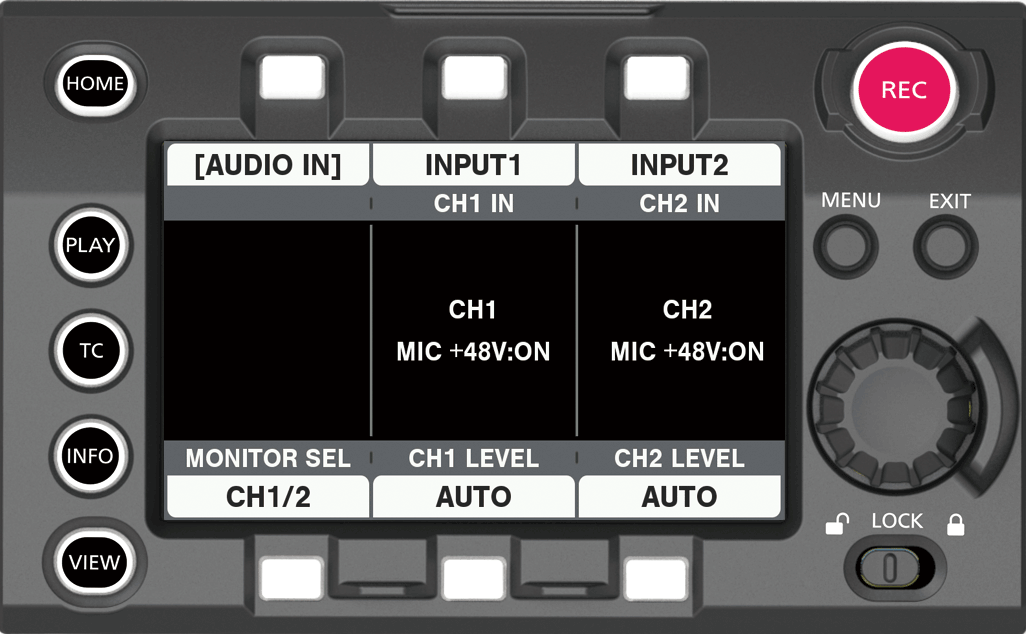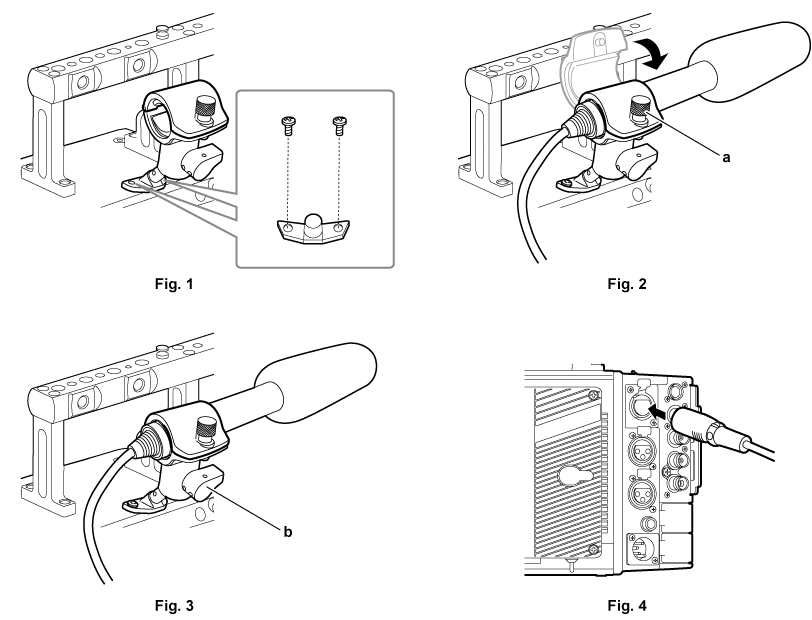When using a stereo microphone
Microphones such as the stereo microphone kit AJ-MC900G (optional) can be mounted.
Remove the screws at the microphone holder mounting position and attach the microphone holder AJ-MH800G (optional). (Fig. 1)
Attach the microphone and tighten the clamping screw (a). (Fig. 2)
Mount with the UP indication on the microphone facing up.
Loosen the lock lever (b), adjust the angle of the microphone, and tighten the lock lever. (Fig. 3)
Connect the microphone cable to the <INPUT 1/2> terminal of the camera. (Fig. 4)
Select [INPUT1] and [INPUT2] in the audio input of the control panel depending on the audio channel to record.
Setting the audio input using the control panel
Press the <HOME> button to display the HOME screen.
From [SYSTEM] → [AUDIO], select [AUDIO IN].
Select [INPUT1] in [CH1 IN], and [INPUT2] in [CH2 IN].
To record the stereo microphone audio input of the <INPUT 1/2> terminal to audio channels 3/4, switch to [CH3/4] in [MONITOR SEL], and then select [INPUT1] in [CH3 IN], and [INPUT2] in [CH4 IN].