- Top
- Network Connection
- Preparing for connection
- For wireless module other than AJ-WM30/AJ-WM50
For wireless module other than AJ-WM30/AJ-WM50
Attach the wireless module other than AJ-WM30/AJ-WM50 (optional) to the camera.
Turn off the power of the camera before connecting or disconnecting the wireless module.
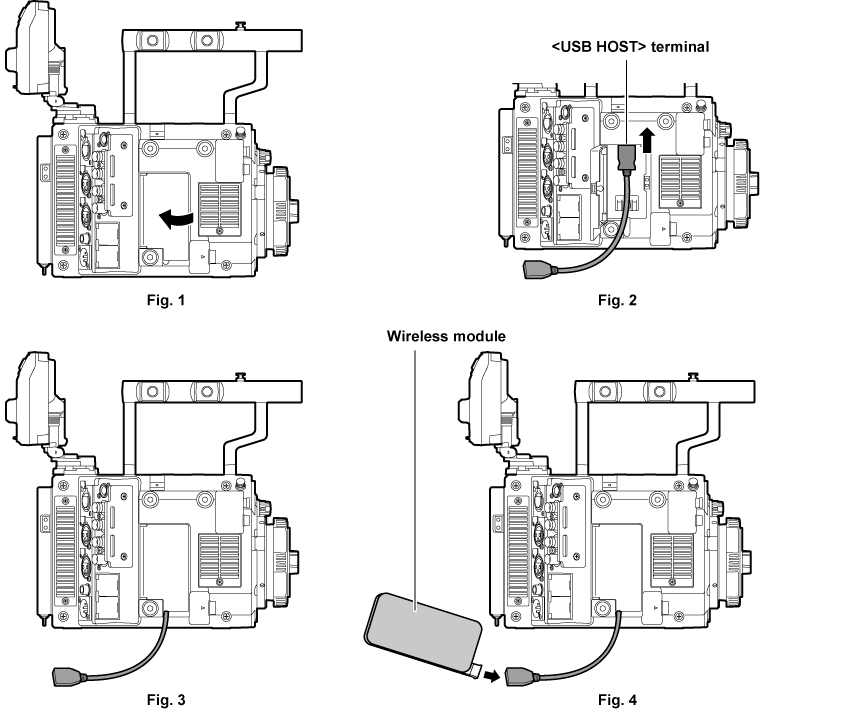
Open the cover. (Fig. 1)
Attach the USB 2.0 extension cable to the <USB HOST> terminal. (Fig. 2)
Close the cover while the USB 2.0 extension cable runs through the groove in the cover. (Fig. 3)
Connect the wireless module. (Fig. 4)