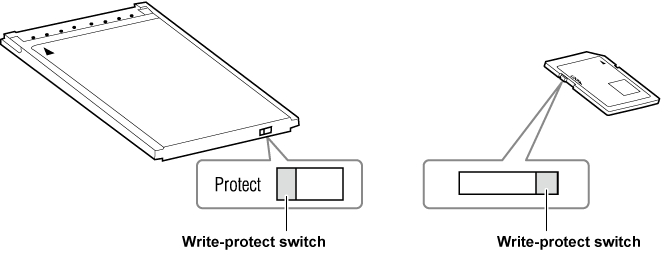- Top
- Video Recording and Color Grading
- Memory card
- To prevent unintentional erasing
To prevent unintentional erasing
To prevent unintentional erasing of the recorded contents in the memory card, move the write protect switch on the memory card to the Protect side (or the LOCK side).