- Top
- Video Recording and Color Grading
- Color setting
- [MAIN COLOR] setting
[MAIN COLOR] setting
Sets the video (color of entire camera system) that is recorded in the main slot.
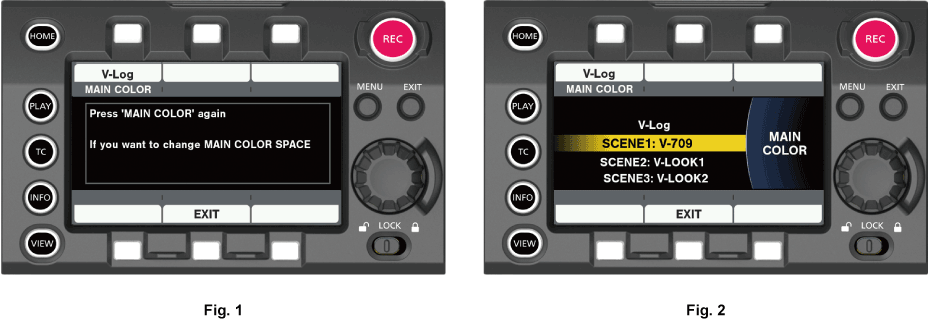
[MAIN COLOR] setting is displayed in the status display area at the center of the COLOR screen.
[MAIN COLOR] is the item to be set as the master color space for that project only once before the production is started.
To ensure the [MAIN COLOR] setting is not changed unintentionally, move to the selection screen (Fig. 2) after the change confirmation screen (Fig. 1) is displayed.
The grading function is enabled when [MAIN COLOR] is set to [V-Log].
The V-Log (master video) can be recorded to the main recorder and the grading video can be recorded to the proxy recorder simultaneously.
The graded video is output from the <SDI OUT 1>/<SDI OUT 2>/<VF SDI> terminal, and it can be monitored.
In addition to [V-Log], [SCENE1]/[SCENE2]/[SCENE3]/[SCENE4]/[SCENE5]/[SHADING] scene files can be selected for [MAIN COLOR].
The [SCENE FILE SETTINGS] menu is enabled when the scene file is selected, allowing the adjustment of image with various parameters.
The proxy recorder and the output video from the <SDI OUT 1>/<SDI OUT 2>/<VF SDI> terminal will be the video from the selected scene file.
[MAIN COLOR] is fixed to [V-Log] when [SDI RAW] is set to anything other than [OFF].