Disassembling
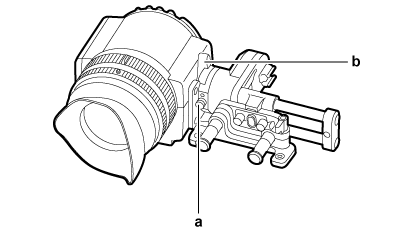
Stopper
Lock lever
Remove the connecting cable.
Push down the lock lever towards the front to release the lock.
Lift the viewfinder while pulling the stopper.
Remove the slider unit clamping screw.
Operating Guide VariCam LT
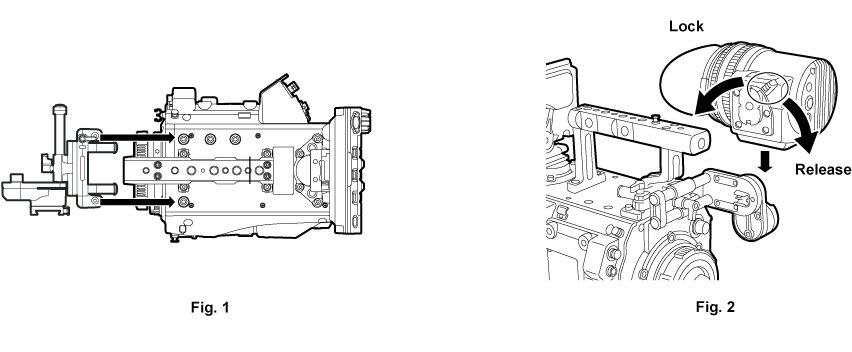
Attach the slider unit to the viewfinder mounting holes on top of the camera using the two supplied screws. (Fig. 1)
Slide the viewfinder plate from above into the slider unit. (Fig. 2)
Release the viewfinder lock lever by pushing it forward.
Push down the lock lever backwards to lock.
Connect the BNC cable supplied with the viewfinder to the video signal input terminal of the viewfinder and the <VF SDI> terminal of the camera.
Connect the DC cable supplied with the viewfinder to the power supply input terminal of the viewfinder and the <DC OUT> terminal of the camera.
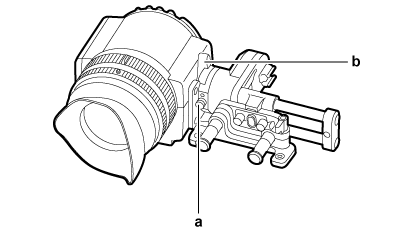
Stopper
Lock lever
Remove the connecting cable.
Push down the lock lever towards the front to release the lock.
Lift the viewfinder while pulling the stopper.
Remove the slider unit clamping screw.