Retention of user bits in memory
User bit settings are automatically recorded and are retained even if the power is turned off.
Operating Guide VariCam LT
By setting user bits, information such as memos (date, time) up to eight digits long (hexadecimal) can be recorded.
Set [MENU] → [REC SETTINGS] → [TC] → [UB MODE] to [USER].
From [MENU] → [REC SETTINGS] → [TC], select [SET UB].
The user bits setting screen is displayed.
Set the user bits using the jog dial button.
Set them by two digits for each.
Press the jog dial button to confirm the user bits setting value.
User bit settings are automatically recorded and are retained even if the power is turned off.
The relationship between frame rates, image pull-down, and time codes/user bits is as follows.
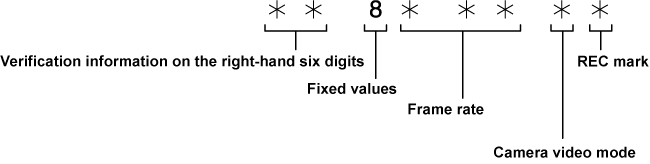
Camera video mode
The display differs depending on the setting of [FREQUENCY] and [VFR].
[FREQUENCY] | [VFR] | |
|---|---|---|
[ON] | When [OFF] or [VFR] is [ON] and [FPS] is the same as [FREQUENCY] | |
[23.98p] |
D |
C |
[24.00p] |
F |
E |
[29.97p] |
9 |
8 |
[59.94p] |
9 |
8 |
[25.00p] |
B |
A |
[50.00p] |
B |
A |
[59.94i] |
— |
0 |
[50.00i] |
— |
2 |