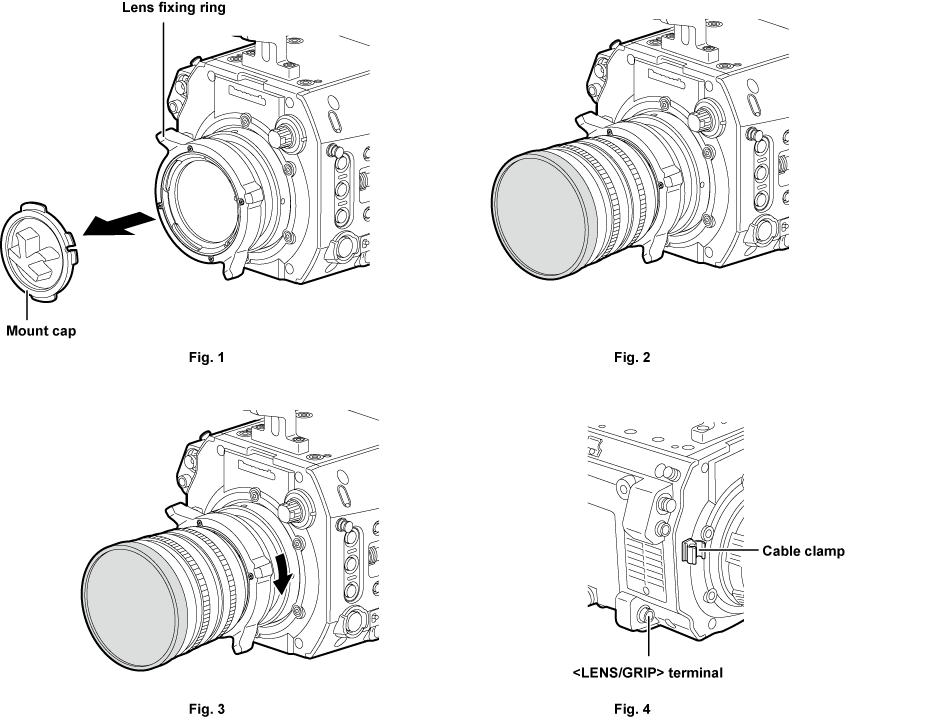Replacing the lens mount
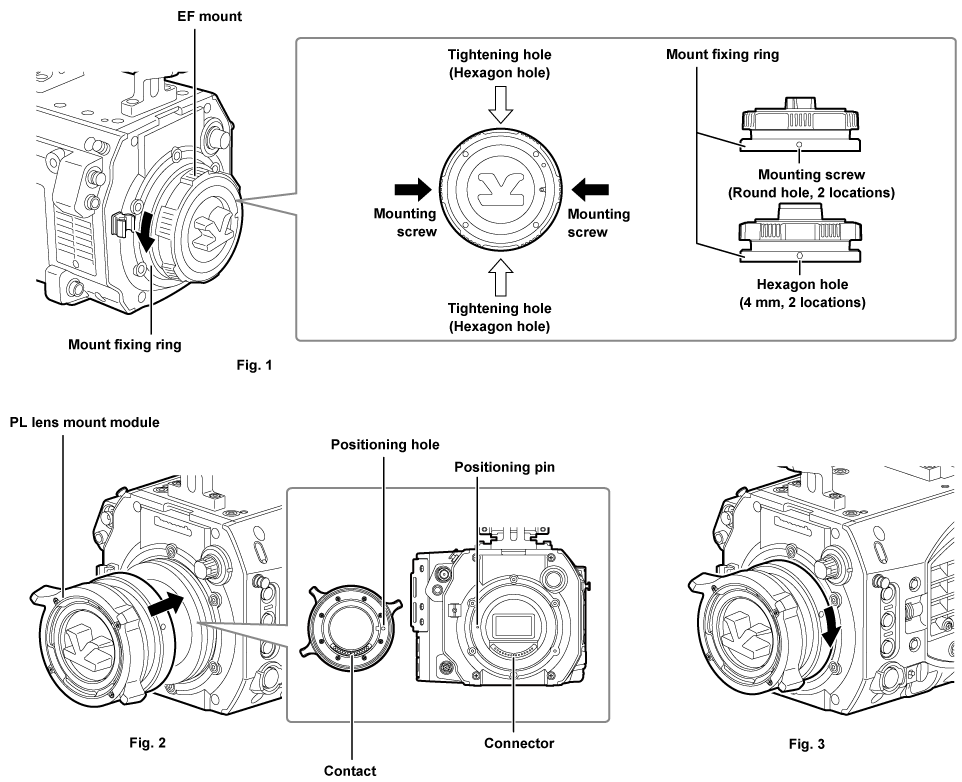
Loosen the two mounting screws on the mount fixing ring. (Fig. 1)
Use the 1.5 mm Allen wrench.
The position of the mounting screw may not match with the illustration depending on the fixing condition of the mount.
Turn the mount fixing ring to remove the EF mount. (Fig. 1)
If the fixing ring is stiff and does not turn, insert an Allen wrench into the hexagon hole on the fixing ring and turn the fixing ring.
Attach the PL lens mount module. (Fig. 2)
Align the positioning pin and the positioning hole. Also align the connector on the camera with the contact on the mount.
Turn the mount fixing ring to fix. (Fig. 3)
Fix the two mounting screws. (Fig. 1)