- Top
- Video Recording and Color Grading
- Image quality adjustment
- [COLOR CORRECTION]
[COLOR CORRECTION]
This function sets color saturation and phase.
Effect is applied individually against 24 phases of the video.
It can be set to individual color hue.
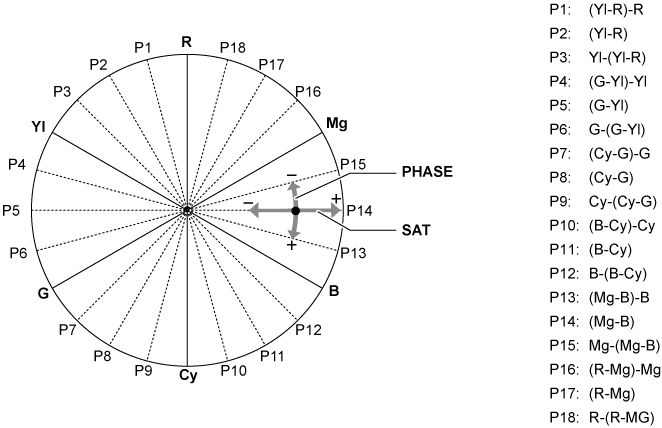
SAT: Changes the saturation.
PHASE: Changes the phase. + rotates clockwise and − rotates counter-clockwise.
The list at right is the relationship between the position and the phase.
Select [ON] in [MENU] → [SCENE FILE SETTINGS] → [COLOR CORRECTION] → [SW].
Set from [R (SAT)] to [P18(PHASE)].