- Top
- Output and Screen Display
- Screen status display
- Status display (STATUS)
Status display (STATUS)
This is the status screen displayed in the <SDI OUT 1>, <SDI OUT 2>, and <VF SDI> output, and the control panel (VIEW screen).
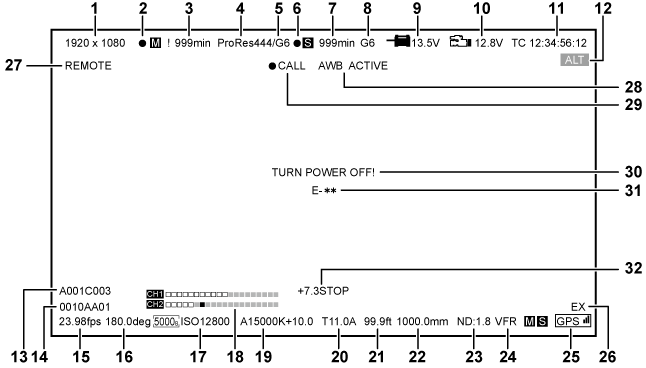
System pixel
Main slot card recording status
Main slot card remaining capacity and card status
Main codec
Proxy codec (main card)
Sub slot card recording status
Sub slot card remaining capacity and card status
Proxy codec (sub card)
Voltage value of the power supply connected to the <DC IN> terminal
Remaining capacity of the battery connected to the battery holder, or voltage value of the power supply (by the battery)
Time code/user bits/duration (only when recording)
Warning/alert
User clip name ([TYPE3] only)
Clip name
FPS
Shutter
EXPOSURE INDEX
Audio level meter
White balance
Iris
Focus position
Zoom
ND filter
VFR setting
GPS status
Extender
ROP app control status
AWB/ABB status
CALL (<VF SDI> terminal and control panel (VIEW screen) only)
System error (<VF SDI> terminal and control panel (VIEW screen) only)
Error number (<VF SDI> terminal and control panel (VIEW screen) only)
Y GET
Status display item for the <SDI OUT 1>/<SDI OUT 2> terminal is selected in [MENU] → [OUTPUT SETTINGS] → [SDI OUT INDICATOR].
Display/hide of the status display to the <SDI OUT 1> terminal is switched in [MENU] → [OUTPUT SETTINGS] → [SDI OUT INDICATOR] → [SDI OUT 1 SW].
Display/hide of the status display to the <SDI OUT 2> terminal is switched in [MENU] → [OUTPUT SETTINGS] → [SDI OUT INDICATOR] → [SDI OUT 2 SW].
Status display item for the <VF SDI> terminal and the control panel is selected in [MENU] → [OUTPUT SETTINGS] → [VF SDI INDICATOR].
Display/hide of the status display to the <VF SDI> terminal and the control panel is switched in [MENU] → [OUTPUT SETTINGS] → [VF SDI INDICATOR] → [VF SDI SW].
RAW is displayed in the system pixel display area when [MENU] → [SYSTEM SETTINGS] → [SYSTEM MODE] → [SDI RAW] is set to anything other than [OFF].
The recording command status against the external RAW recorder is displayed instead of the main slot card recording status when [MENU] → [SYSTEM SETTINGS] → [SYSTEM MODE] → [MAIN CODEC] is set to [OFF]. At this time, the main slot card free space and card status, sub slot card recording status, sub slot card free space and card status, and proxy codec are not displayed.