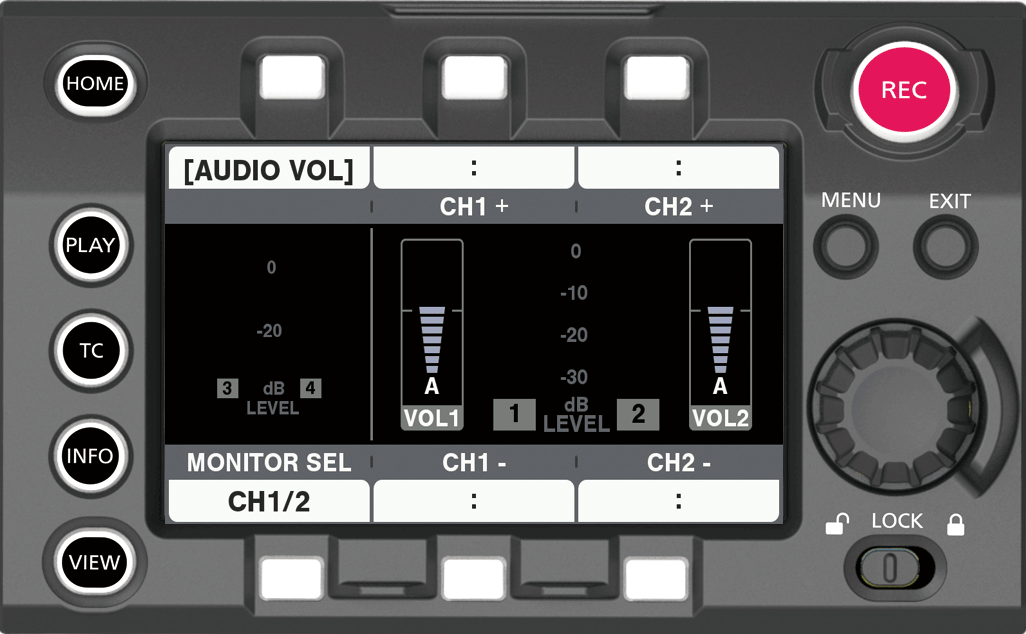The recording levels in audio channel 1/2 can be manually adjusted. Audio channels 3/4 can be set in the same manner.
Press the <HOME> button to display the HOME screen.
From [SYSTEM] → [AUDIO], set [AUDIO IN].
For [CH3/4], switch to [CH1/2] in [MONITOR SEL].
Select [MANUAL] in [CH1 LEVEL] or [CH2 LEVEL].
If [AUTO] is selected, [A] is displayed on the [AUDIO VOL] screen and manual adjustment is not possible.
Select [AUDIO VOL] in [SYSTEM] → [AUDIO].
Adjust with [CH1+]/[CH1−] or [CH2+]/[CH2−], or turning the jog dial button while viewing the display of the audio channel level meter.
When the topmost bar (0 dB) is exceeded, the red bar display lights up to indicate that input volume is excessive. Adjust the maximum level so that the display does not reach 0 dB.
Both of the audio channel levels are simultaneously increased or decreased for the operation with the jog dial button. It will not increase or decrease when set to [AUTO].