Inserting SD memory cards
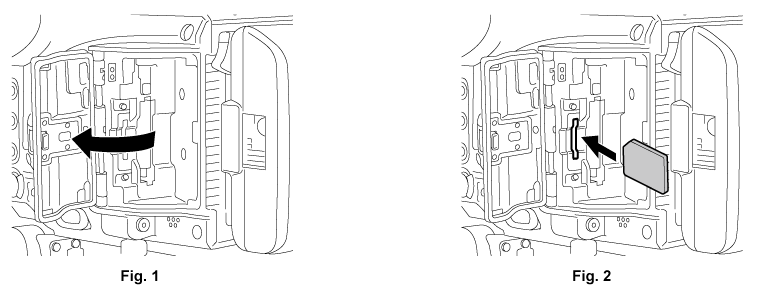
Open the slot cover. (Fig. 1)
Insert the SD memory card with the label facing forward into the sub slot, and close the slot cover. (Fig. 2)
Operating Guide VariCam LT
The SD memory card can be removed and inserted, either before or after the power is turned on.
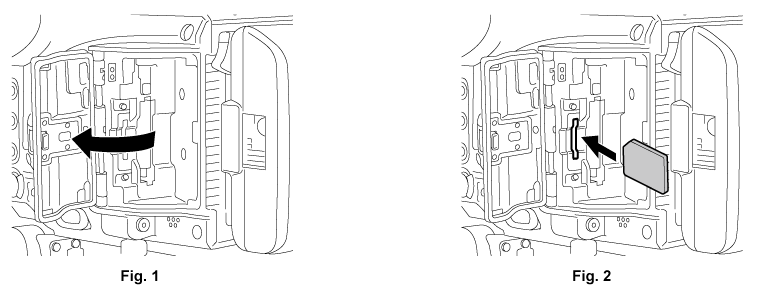
Open the slot cover. (Fig. 1)
Insert the SD memory card with the label facing forward into the sub slot, and close the slot cover. (Fig. 2)
Open the card slot cover, confirm that the card access LED on the sub slot side is not flashing in orange or green, press the SD memory card further in toward the camera, and let go. The SD memory card is released from the card slot, so pull out the SD memory card and close the card slot cover.
Avoid high temperature and humidity.
Avoid water droplets.
Avoid charging with electricity.
Use the SD memory card inserted in the camera and the slot cover closed.