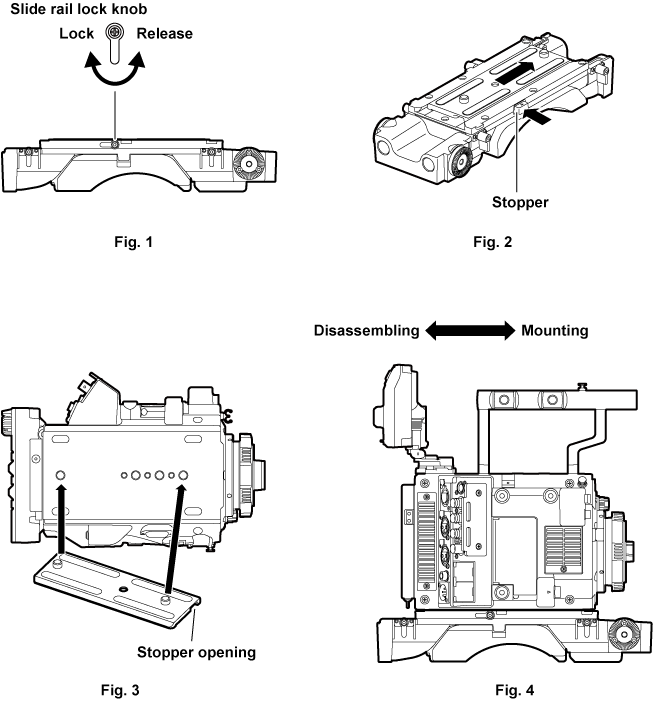Mounting the shoulder mount module
Release the fixing by turning the slide rail lock knob anticlockwise. (Fig. 1)
The angle of the slide rail lock knob can be changed by turning while pulling forward.
Remove the slide rail from the shoulder mount module while pressing the stopper to the direction indicated by the arrow. (Fig. 2)
Orient the stopper opening of the slide rail toward the front of the camera, and securely mount to the bottom of the camera with the supplied two screws on the screw holes indicated in the figure. (Fig. 3)
Slide the camera forward along the groove in the shoulder mount module from the rear until it clicks. (Fig. 4)
Before mounting, confirm that the slide rail lock knob is released.
Adjusting the slide position of the camera considering its weight balance, and lock by turning the slide rail lock knob clockwise. (Fig. 1)
Confirm that the camera is securely locked. The camera may fall causing a malfunction or injury when the camera is off balance or the screws are not locked securely.
Disassembling
Release the fixing by turning the slide rail lock knob anticlockwise. (Fig. 1)
The angle of the slide rail lock knob can be changed by turning while pulling forward.
Remove the camera from the shoulder mount module by sliding the camera toward rear while pressing the stopper to the direction indicated by the arrow (Fig. 2). (Fig. 4)
If the shoulder mount is mounted on a tripod, lock the pan lock lever and the tilt lock lever of the tripod. It may lose balance and fall, causing a malfunction or injury.
Loosen the two screws and remove the slide rail from the bottom of the camera. (Fig. 3)