- Top
- Description of Parts
- Audio (input) function section
Audio (input) function section
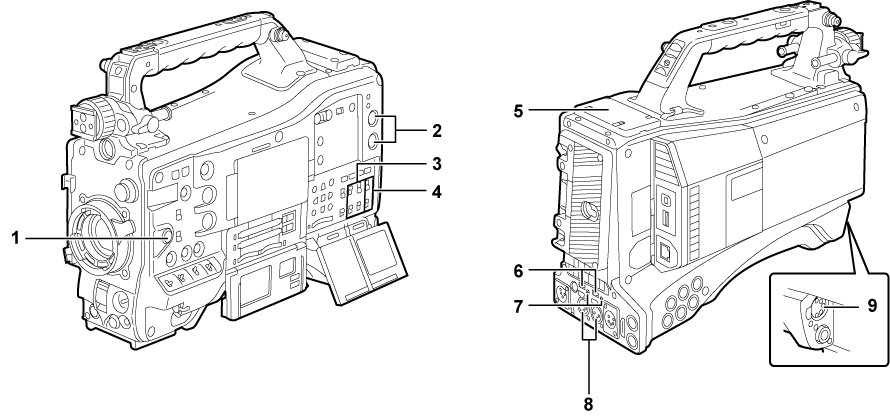
<F.AUDIO LEVEL> (audio recording level adjustment) dial (Adjustment by <F.AUDIO LEVEL> dial)
Adjust the recording level of audio channels 1/2 (or 3/4).
Set which of audio channels 1/2 or 3/4 is to be adjusted at the main menu → [I/F SETUP] → [MIC/AUDIO] → [VR SELECT].
When the position of the <AUDIO SELECT CH1/3>/<AUDIO SELECT CH2/4> switch is at <AUTO>, adjustment is automatic, and the <F.AUDIO LEVEL> and <AUDIO LEVEL CH1/3>/<AUDIO LEVEL CH2/4> dials do not function.
Set whether to enable the <F.AUDIO LEVEL> dial at the main menu → [I/F SETUP] → [MIC/AUDIO] → [FRONT VR CH1(CH3)] or [FRONT VR CH2(CH4)].
<AUDIO LEVEL CH1/3>/<AUDIO LEVEL CH2/4> (audio channel 1/3, 2/4 recording level adjustment) dial
When the <AUDIO SELECT CH1/3>/<AUDIO SELECT CH2/4> switch is set to <MANU>, the recording level of audio channels 1/2 (3/4) can be adjusted by these dials.
Set which of audio channels 1/2 or 3/4 is to be adjusted at the main menu → [I/F SETUP] → [MIC/AUDIO] → [VR SELECT].
These knobs have a locking mechanism, so turn the dial while pressing in when making adjustments.
<AUDIO IN> (audio input selector) switch
Select the input signal to be recorded to audio channel 1/2/3/4.
<FRONT>
Records the microphone input signal connected to the <MIC IN> (microphone input) terminal.
<W.L.>
Records the input signal from the wireless microphone receiver.
<REAR>
Records the audio input signal from the audio equipment connected to <AUDIO IN CH1/3> and <AUDIO IN CH2/4> (audio input channels 1/3, 2/4) terminals.
<AUDIO SELECT CH1/3>/<AUDIO SELECT CH2/4> (audio channel 1/3, 2/4/automatic/manual level adjustment selector) switch
Select the method to adjust the recording level for audio channel 1/2 (3/4).
<AUTO>
Adjusts automatically.
<MANU>
Adjusts manually.
Set which of audio channels 1/2 or 3/4 is to be adjusted at the main menu → [I/F SETUP] → [MIC/AUDIO] → [VR SELECT].
Wireless slot (Using a wireless microphone receiver)
Mount the UniSlot wireless microphone receiver (optional).
<LINE>/<MIC> (line input/microphone input) selector switch (Using audio devices)
Switch the audio input signal connected to <AUDIO IN CH1/3> and <AUDIO IN CH2/4> (audio input channels 1/3, 2/4) terminals.
<LINE>
Inputs audio signals from line-input audio equipment.
<MIC>
Inputs audio signals from the microphone.
Microphone input power selector switch (Inspections for using an external microphone)
Turn on/off the power supply to the microphone connected to the <AUDIO IN CH1/3> and <AUDIO IN CH2/4> (audio input channels 1/3, 2/4) terminals.
<+48V>
Supplies +48 V power to the microphone.
<OFF>
Does not supply power to the microphone.
<AUDIO IN CH1/3>, <AUDIO IN CH2/4> (audio input channel 1/3, 2/4) terminals (Using audio devices)
Connect the audio equipment or the microphone.
<MIC IN> (microphone input) terminal (Preparing for audio input)
Connect the microphone (optional).
The phantom microphone can also be used. To use this, set [ON] in the main menu → [I/F SETUP] → [MIC/AUDIO] → [FRONT MIC POWER]. When it is set to [ON] and a microphone is not connected, low-frequency noise may occur. This is not a problem when a microphone is connected.