Setting up using SD memory cards
An SD memory card (optional) can be used as a setup card that stores setting menu content.
Use of this data allows you to quickly reproduce optimum setup states.
Operating Instructions AJ-PX5100G
The camera has six file data areas.
Factory data |
This area stores factory settings. It cannot be rewritten by menu operation. |
User data |
This area stores values set by menu operation. As default data, factory data is stored here. |
Current data |
This area stores the operation status of the camera. Setting values in this area are changed by menu operation. |
Scene file |
Four scene files are provided. |
Lens file |
Eight lens files are provided. Eight of these files can be saved together as a single file on SD memory card. |
CAC file |
This area stores 32 chromatic aberration compensation data. |
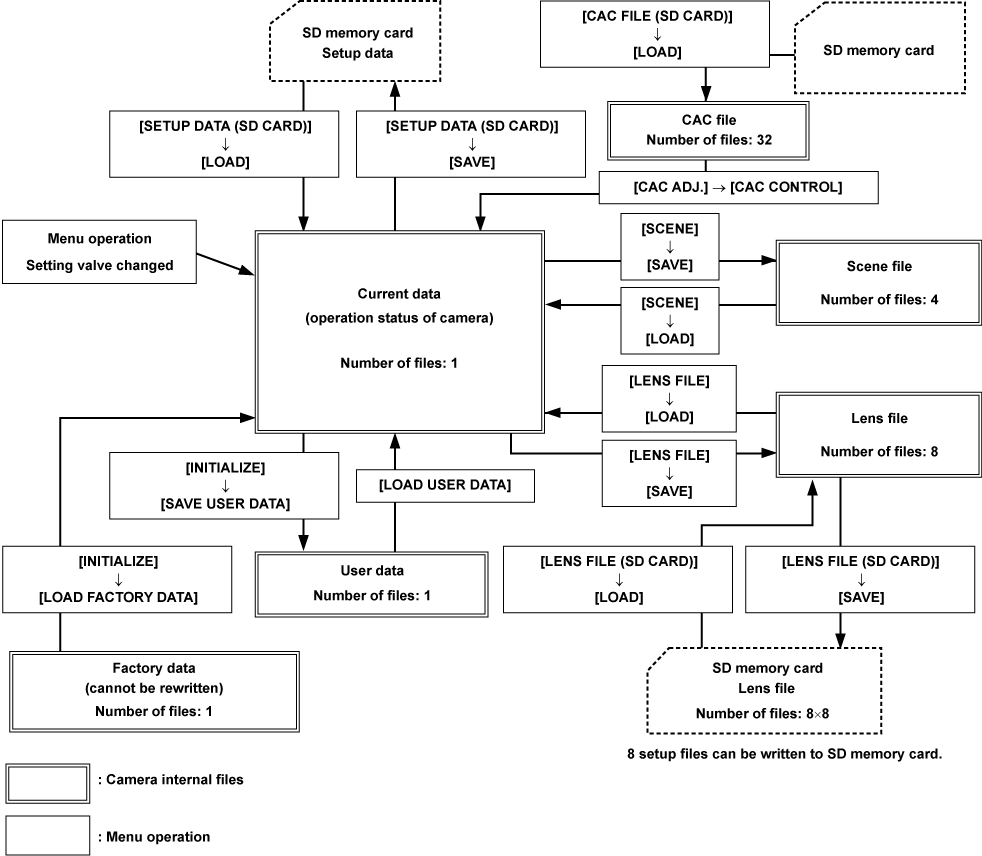
An SD memory card (optional) can be used as a setup card that stores setting menu content.
Use of this data allows you to quickly reproduce optimum setup states.