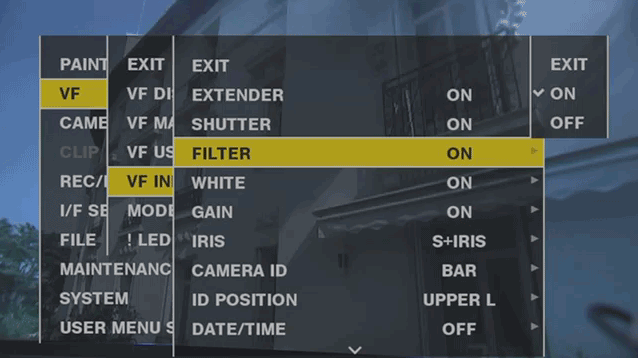- Top
- Shooting
- Viewfinder status display
- Selecting display items on viewfinder screen
Selecting display items on viewfinder screen
To select display items on the viewfinder screen, switch [ON]/[OFF] or the type of the respective item in the main menu → [VF] → [VF INDICATOR].
For details, refer to “Setting menu basic operations”.