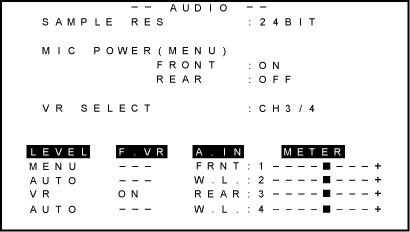- Top
- Shooting
- Selecting audio input and adjusting recording levels
- Selecting audio input signals
Selecting audio input signals
By the <AUDIO IN> switch, select the input signal to be recorded to audio channel 1/2/3/4.
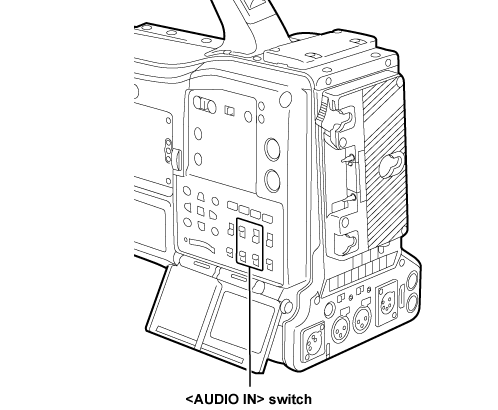
The input selection can be checked on the [AUDIO] screen of the mode check display.