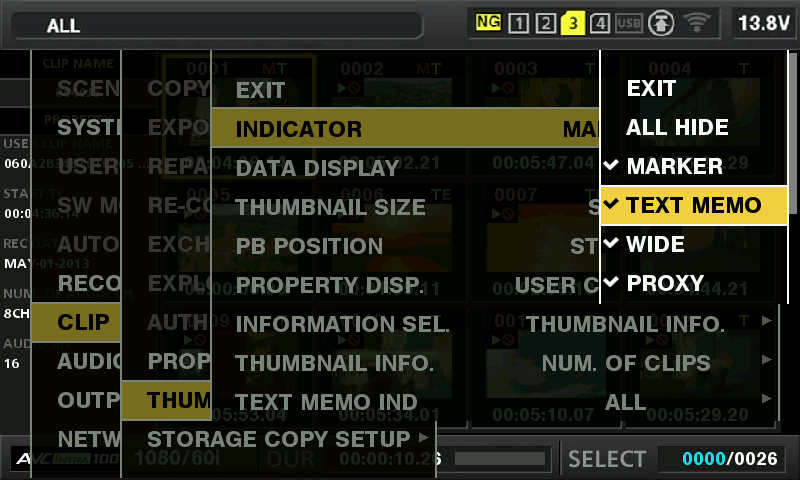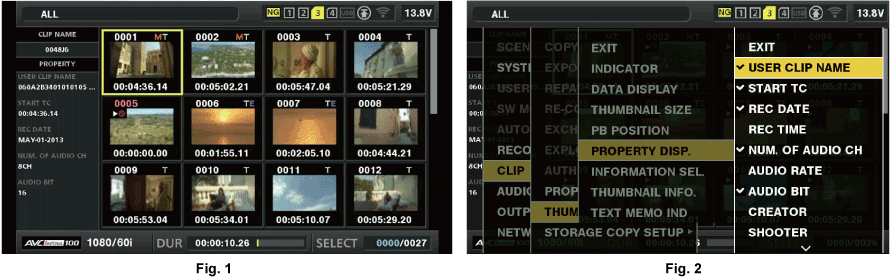Setting thumbnails to be displayed
You can customize the types of clips displayed in the thumbnail screen.
Select [REPOSITION] in the main menu → [CLIP].
Move the cursor to the type of the clip you want to display using the cursor buttons.
Press the <SET> button.