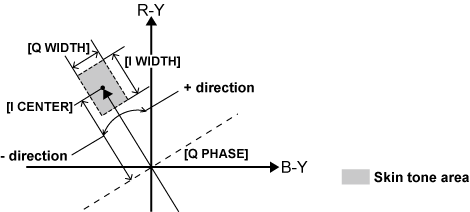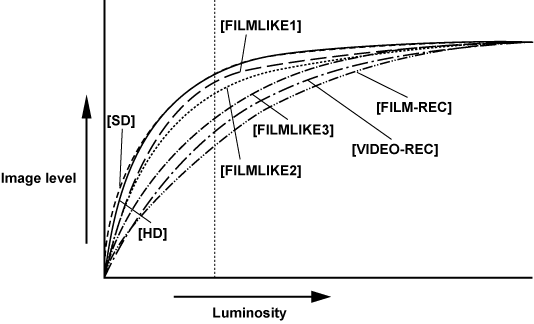[[S] L COLOR CORRECT] |
Switches [ON]/[OFF] of the 15-axis independent color correction where the <GAIN> switch is on <L>. [ON], [OFF]
|
[[S] M COLOR CORRECT] |
Switches [ON]/[OFF] of the 15-axis independent color correction where the <GAIN> switch is on <M>. [ON], [OFF]
|
[[S] H COLOR CORRECT] |
Switches [ON]/[OFF] of the 15-axis independent color correction where the <GAIN> switch is on <H>. [ON], [OFF]
|
[R (SAT)] |
Corrects red color saturation. [−63]…[63]
|
[R-R-Mg (SAT)] |
Corrects the color saturation between red and “colors between red and magenta”. [−63]…[63]
|
[R-Mg (SAT)] |
Corrects the color saturation between red and magenta. [−63]…[63]
|
[Mg (SAT)] |
Corrects magenta color saturation. [−63]…[63]
|
[Mg-B (SAT)] |
Corrects the color saturation between magenta and blue. [−63]…[63]
|
[B (SAT)] |
Corrects blue color saturation. [−63]…[63]
|
[B-Cy (SAT)] |
Corrects the color saturation between blue and cyan. [−63]…[63]
|
[Cy (SAT)] |
Corrects cyan color saturation. [−63]…[63]
|
[Cy-G (SAT)] |
Corrects the color saturation between cyan and green. [−63]…[63]
|
[G (SAT)] |
Corrects green color saturation. [−63]…[63]
|
[G-Yl (SAT)] |
Corrects the color saturation between green and yellow. [−63]…[63]
|
[Yl (SAT)] |
Corrects yellow color saturation. [−63]…[63]
|
[Yl-Yl-R (SAT)] |
Corrects the color saturation between yellow and “colors between yellow and red”. [−63]…[63]
|
[Yl-R (SAT)] |
Corrects the color saturation between yellow and red. [−63]…[63]
|
[Yl-R-R (SAT)] |
Corrects the color saturation between “colors between yellow and red” and red. [−63]…[63]
|
[R (PHASE)] |
Corrects the red hue. [−63]…[63]
|
[R-R-Mg (PHASE)] |
Corrects the hue between red and “colors between red and magenta”. [−63]…[63]
|
[R-Mg (PHASE)] |
Corrects the hue between red and magenta. [−63]…[63]
|
[Mg (PHASE)] |
Corrects the magenta hue. [−63]…[63]
|
[Mg-B (PHASE)] |
Corrects the hue between magenta and blue. [−63]…[63]
|
[B (PHASE)] |
Corrects the blue hue. [−63]…[63]
|
[B-Cy (PHASE)] |
Corrects the hue between blue and cyan. [−63]…[63]
|
[Cy (PHASE)] |
Corrects the cyan hue. [−63]…[63]
|
[Cy-G (PHASE)] |
Corrects the hue between cyan and green. [−63]…[63]
|
[G (PHASE)] |
Corrects the green hue. [−63]…[63]
|
[G-Yl (PHASE)] |
Corrects the hue between green and yellow. [−63]…[63]
|
[Yl (PHASE)] |
Corrects the yellow hue. [−63]…[63]
|
[Yl-Yl-R (PHASE)] |
Corrects the hue between yellow and “colors between yellow and red”. [−63]…[63]
|
[Yl-R (PHASE)] |
Corrects the hue between yellow and red. [−63]…[63]
|
[Yl-R-R (PHASE)] |
Corrects the hue between “colors between yellow and red” and red. [−63]…[63]
|