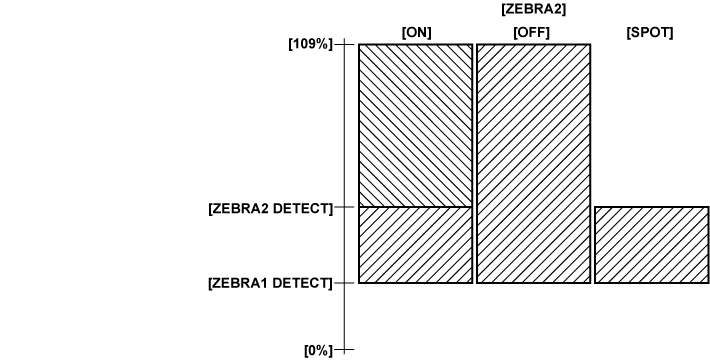[EXTENDER] |
Turns extender display [ON]/[OFF]. [ON], [OFF]
|
[SHUTTER] |
Turns shutter speed display [ON]/[OFF]. [ON], [OFF]
|
[FILTER] |
Turns filter no. display [ON]/[OFF]. [ON], [OFF]
|
[WHITE] |
Turns [AWB PRE]/[A]/[B] display [ON]/[OFF]. [ON], [OFF]
|
[GAIN] |
Turns the currently selected gain, [S.GAIN], and [DS.GAIN] displays [ON]/[OFF]. [ON], [OFF]
|
[IRIS] |
Selects displays of super iris and super black operation status, and iris value. [IRIS]: Displays only the iris value. [S+IRIS]: Displays all. [S]: Displays super iris and super black operation status. [OFF]: Does not display.
Coordinates iris value display and iris override display. When iris override is changed, it is displayed for three seconds even if [OFF] is set. |
[CAMERA ID] |
Sets whether to record camera ID. [BAR]: Records camera ID when color bar signals are recorded. [OFF]: Does not record.
|
[ID POSITION] |
Sets the location to display camera ID. [UPPER R]: Upper right [UPPER L]: Upper left [LOWER R]: Lower right [LOWER L]: Lower left
This item cannot be set when [CAMERA ID] is set to [OFF]. |
[DATE/TIME] |
Selects whether year/month/day and hour/minute/second are displayed simultaneously when the camera ID is displayed. [ON], [OFF]
This item cannot be set when [CAMERA ID] is set to [OFF]. |
[ZOOM/FOCUS] |
Selects the unit of zoom and focus values. [NUMBER]: Displays position values of zoom and focus from [0] to [99]. [mm/m]: Zoom is displayed in units of millimeters, and focus in units of meters. [mm/feet]: Zoom is displayed in units of millimeters, and focus in units of feet. [OFF]: Neither zoom nor focus is displayed.
[mm/m] or [mm/feet] is displayed only when a serial lens is attached. |
[SYSTEM MODE] |
Turns system mode display [ON]/[OFF]. [ON], [OFF]
|
[REC FORMAT] |
Turns recording format display [ON]/[OFF]. [ON], [OFF]
|
[CAMERA MODE] |
Turns camera mode display [ON]/[OFF]. [ON], [OFF]
|
[COLOR TEMP] |
Turns color temperature display [ON]/[OFF]. [ON], [OFF]
|
[CAC] |
Turns chromatic aberration compensation display [ON]/[OFF]. [ON], [OFF]
|
[GAMMA MODE] |
Turns gamma curve display [ON]/[OFF]. [ON], [OFF]
|
[DRS] |
Turns display of [DRS], which indicates that dynamic range stretcher function is operating, [ON]/[OFF]. [ON], [OFF]
|
[FBC] |
Turns display of [FBC], which indicates that flash band compensation function is operating, [ON]/[OFF]. [ON], [OFF]
|
[FBC WARNING DISP] |
Sets the warning display for flash band compensation. [BOTH]: Displays the warning for both [FBC OFF] and [SHUTTER]. [1[FBC OFF]]: Displays the warning when flash band is detected while the flash band compensation function is not active. [2[SHUTTER]]: Displays the warning when the flash band compensation function and shutter display are both set to [ON]. [OFF]: Disables the warning display.
|
[SHOOTING MODE] |
Turns the display of [H.SENS.] [ON]/[OFF], which indicates that the main menu → [PAINT] → [[S] CAMERA SETTING] → [SHOOTING MODE] is set to [HIGH SENS.]. [ON], [OFF]
|
[FOCUS BAR] |
Turns the function that displays the degree of focus at bar size [ON]/[OFF]. [ON], [OFF]
|
[P2CARD REMAIN] |
Turns display of the remaining recording capacity for the P2 card [ON]/[OFF]. [ON], [OFF]
|
[REC MEDIA] |
Select [ON]/[OFF] of the display of selection status for recordable media (P2/microP2). [ON], [OFF]
|
[BATTERY] |
Turns battery voltage display [ON]/[OFF]. [ON], [OFF]
|
[AUDIO LVL] |
Turns audio level meter display [ON]/[OFF]. [ON], [OFF]
|
[TC ON COLOR BAR] |
Selects whether to display time code when color bars are displayed. [ON], [OFF]
|
[TC] |
Selects a time code to display. [TCG]: Displays the time code generator value during recording. [TCR]: Displays the time code reader value during playback. [TCG/TCR]: Displays the time code generator value during recording and the time code reader value during playback. [OFF]: Does not display the time code.
|
[SYSTEM INFO] |
Selects [ON]/[OFF] for displays of system information and warnings. [ON], [OFF]
|
[COMPRESSION] |
Turns compression mode display [ON]/[OFF]. [ON]: When the main menu → [SYSTEM] → [SYSTEM MODE] → [COMPRESSION MODE] is set to [DARK], [COMP] is displayed. [OFF]: Does not display compression mode.
This item is enabled only when [LINE&FREQ] is set to [720P] and [REC FORMAT] is set to [DVCPRO HD] from the main menu → [SYSTEM] → [SYSTEM MODE]. |
[SAVE LED] |
Sets operation of the [SAVE] lamp. (When the viewfinder has the [SAVE] lamp) [P2CARD]: Links to a warning message and flashes when recording capacity on the P2 card becomes low. [OFF]: The lamp is always off, and not used.
|
[REC STATUS] |
Selects whether to display [REC] in the viewfinder and the LCD monitor when the camera is recording. [ON]: Displays [REC]. [OFF]: Does not display [REC].
Even if this item is [OFF], if [CHAR] is selected in the main menu → [REC/PB] → [REC/PB SETUP] → [REC TALLY], [REC] is displayed. |
[PROXY DISP] |
Turns proxy information display [ON]/[OFF]. [ON], [OFF]
Error information is displayed even when the function is [OFF]. This can also be set in the main menu → [REC/PB] → [DUAL CODEC SETUP] → [PROXY DISP]. |
[P-REC/i-REC] |
Turns interval recording/pre-recording information display [ON]/[OFF]. [ON]: Displays the status of [i-REC] (interval recording) or [1-CLIP] (one-clip recording), and flashes [P-REC] or [REC] (continued access status). [OFF]: Does not flash [i-REC], [1-CLIP], and [P-REC]. At this time, you can check the status of [i-REC] or [1-CLIP] on the mode check screen by pushing the <MARKER SEL>/<MODE CHECK/MENU CANCEL> switch towards the <MCK/MCL> side.
Pre-recording mode switch information and one-clip recording start/end information are displayed regardless of this menu setting. |
[SDI REC STAT] |
Turns HD SDI recording control information display [ON]/[OFF]. [ON], [OFF]
|
[4G/LTE] |
Turns the 4G/LTE connection status display [ON]/ [OFF]. [ON], [OFF]
|
[BONDING DEV.] |
Select [ON]/[OFF] for the status display of the device acquired from the bonding device. This is not displayed even if [ON] is selected if the device status cannot be acquired from the bonding device. [ON], [OFF]
|
[REC DURING UPLOAD] |
Select [ON] or [OFF] of the rec during upload display status. [ON], [OFF]
|
[STREAMING] |
Select [ON]/[OFF] indicating the distribution status of the streaming video. [ON], [OFF]
|
[EXTERNAL GPS] |
Select [ON]/[OFF] of the position information status display from the external device. [ON], [OFF]
|