- Top
- Shooting
- Special recording functions
- Interval recording
Interval recording
The camera will record at the set time intervals.
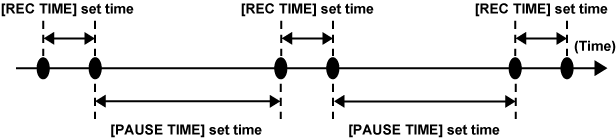
Check the settings of each item in the main menu → [SYSTEM] → [SYSTEM MODE].
For details on system modes in which the interval recording function can be used, refer to the table in “System modes and recording functions”.
For details on menu operations, refer to “Setting menu basic operations”.
Set [INTERVAL] in the main menu → [REC/PB] → [REC FUNCTION] → [RECORDING].
Set the following related items in the main menu → [REC/PB] → [REC FUNCTION].
[HOLD]: Holds the [REC FUNCTION] setting after the power is turned off
[REC TIME]: Duration of each recording
[PAUSE TIME]: Standby time between recordings
[START DELAY]: Delay time from the time when the <REC> button is pressed until the time the first recording starts
Press the <REC> button.
Interval recording starts according to the set intermittent time.
When [PAUSE TIME] is set to two minutes or longer, the tally lamp flashes every five seconds to indicate that the camera is on standby.
To stop recording, press the <STOP> button.
When [OFF] is set in the main menu → [REC/PB] → [REC FUNCTION] → [HOLD], turning off the camera clears the interval recording settings.
To clear the settings, set [NORMAL] in the main menu → [REC/PB] → [REC FUNCTION] → [RECORDING].
The following are displayed on the top right in the status display and the right side in the viewfinder or LCD monitor.
During recording: [i-REC] lights
During pause: [i-REC] flashes
However, if one cycle of recording is set to less than two seconds in step 3, [i-REC] flashes during recording depending on the set time.
During stop: [i] flashes