Selecting clips
You can select multiple clips randomly.
Use the cursor buttons to move the cursor over the desired clip.
Press the <SET> button.
A light blue frame and  are displayed on the clip where the cursor is put. This indicates that it is selected.
are displayed on the clip where the cursor is put. This indicates that it is selected.
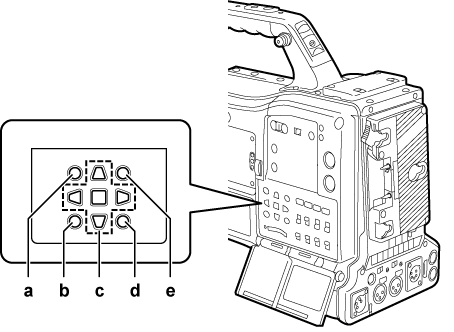
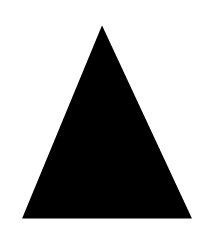
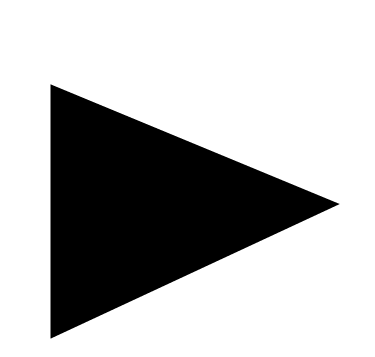
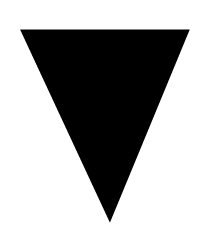
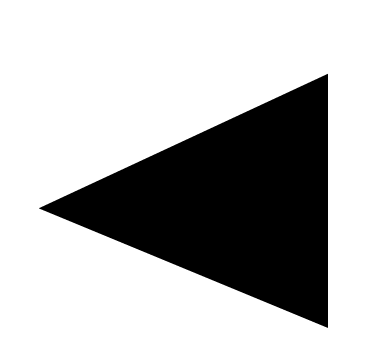 cursor buttons
cursor buttons <SET> button
<SET> button