- Top
- Shooting
- Special recording functions
- Loop recording
Loop recording
This function successively records to two P2 cards inserted in the card slots.
When there is no more free space on the card, recording returns to the first card, and recording is continued while erasing existing data already saved on that card.
For details, refer to “Dividing clips recorded on P2 cards”.
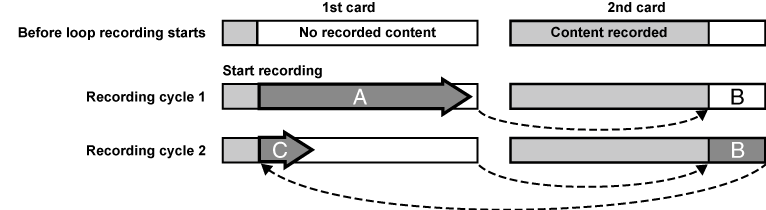
Check the settings of each item in the main menu → [SYSTEM] → [SYSTEM MODE].
For details on system modes in which the loop recording function can be used, refer to the table in “System modes and recording functions”.
For details on menu operations, refer to “Setting menu basic operations”.
Set [LOOP] in the main menu → [REC/PB] → [REC FUNCTION] → [RECORDING].
Set the following related items in the main menu → [REC/PB] → [REC FUNCTION].
[HOLD]: Holding the [REC FUNCTION] setting after the power is turned off
Press the <REC> button.
Recording is started.
To stop recording, press the <REC> button.
When [OFF] is set in the main menu → [REC/PB] → [REC FUNCTION] → [HOLD], turning off the camera clears the loop recording settings.
To clear the settings, set [NORMAL] in the main menu → [REC/PB] → [REC FUNCTION] → [RECORDING].
[LOOP] is displayed in the P2 remaining card capacity at the bottom of the status display and top of the viewfinder. When loop recording cannot be performed due to memory shortage, etc., [LOOP] flashes.