- Top
- Shooting
- Setting the time data
- Setting the camera ID
Setting the camera ID
Set the camera ID in the main menu → [CAMERA] → [CAMERA ID]. Alphanumerics, symbols, and spaces within ten characters can be used.
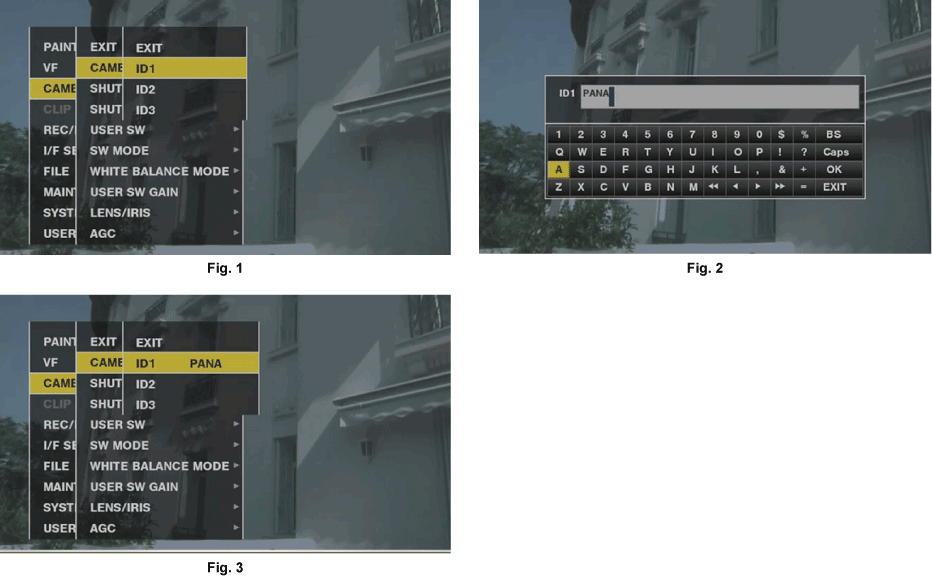
Select [CAMERA ID] in the main menu → [CAMERA], and use the jog dial button (or cursor buttons 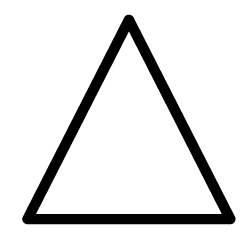 /
/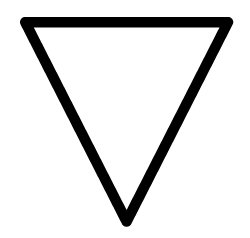 ) to navigate to the [ID1] to [ID3] items. (Fig. 1)
) to navigate to the [ID1] to [ID3] items. (Fig. 1)
Press the jog dial button (or <SET> button).
The camera ID input screen and software keyboard are displayed.
Use the jog dial button (or cursor buttons 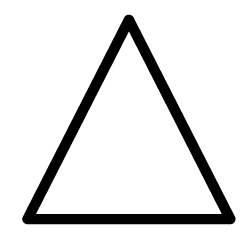 /
/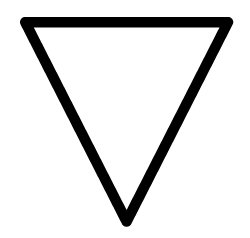 /
/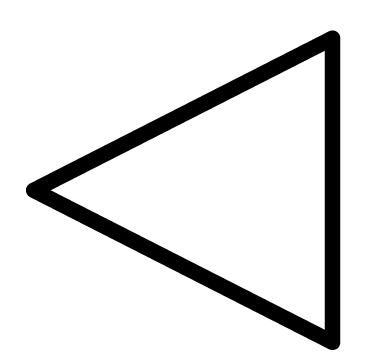 /
/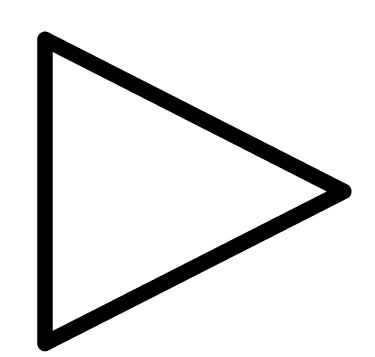 ) to select the desired characters. (Fig. 2)
) to select the desired characters. (Fig. 2)
Press the jog dial button (or <SET> button) to apply the character.
Use the jog dial button (or cursor buttons 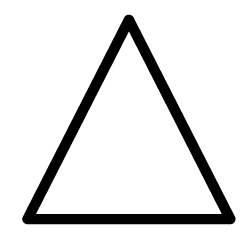 /
/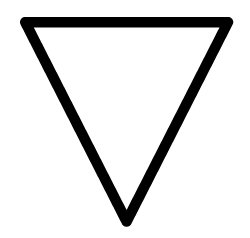 /
/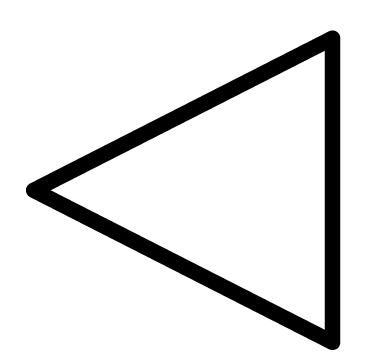 /
/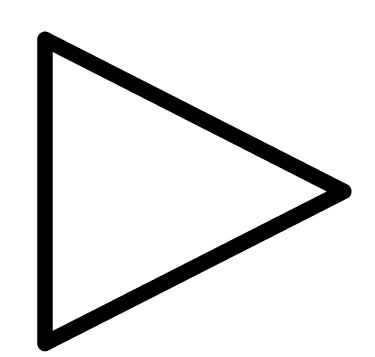 ) to select [OK], and press the jog dial button (or <SET> button).
) to select [OK], and press the jog dial button (or <SET> button).
The entered character string is set and the screen returns to the selection menu of the camera ID. (Fig. 3)
Press the <MENU> button to end the operation.