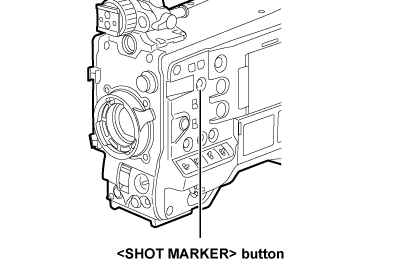Shot mark
Shot marks can be added to a clip thumbnail to distinguish the clip from others.
Use the cursor buttons to move the cursor over the clip to which you want to add a shot mark.
Press the <SHOT MARKER> button.
A shot mark is added to the thumbnail of the clip at the cursor position.
To delete a shot mark, place the cursor again and press the <SHOT MARKER> button.