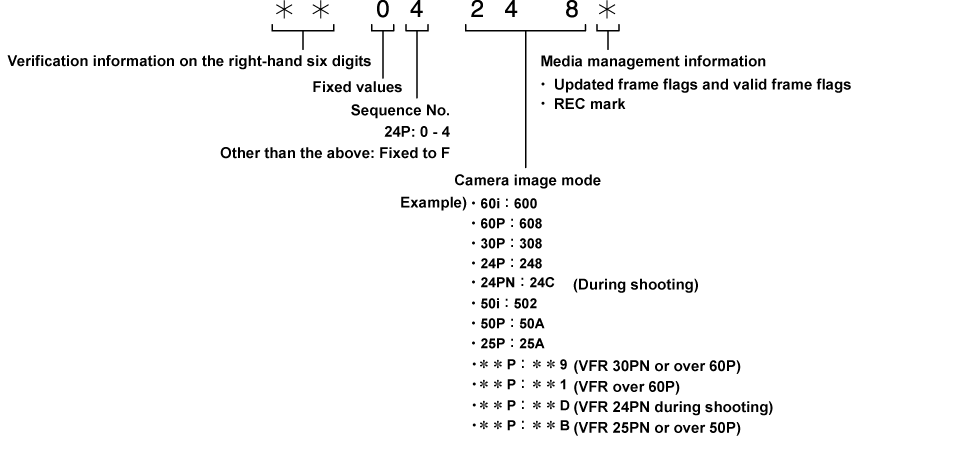Retention of user bits in memory
User bit settings are automatically recorded and are retained even if the power is turned off.
Operating Instructions AJ-PX5100G
By setting user bits, information such as memos (date, time) up to eight digits long (hexadecimal) can be recorded.
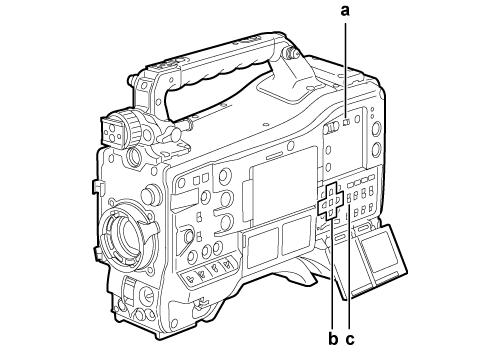
<DISPLAY> switch
Cursor buttons (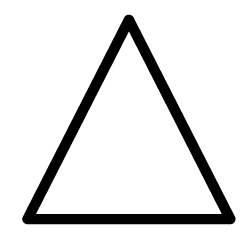 /
/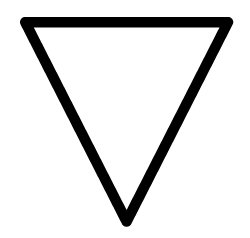 /
/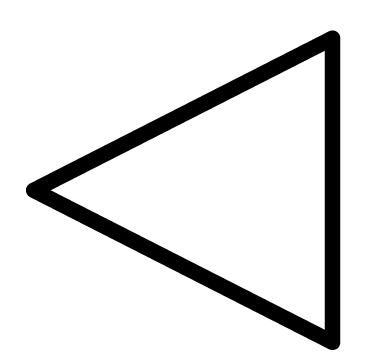 /
/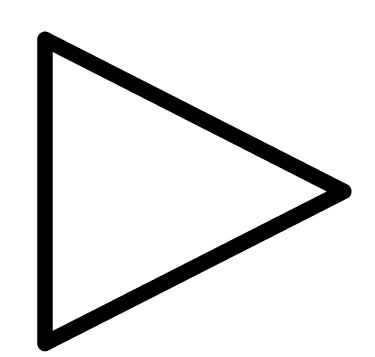 )
)
<TCG> switch
Set the <DISPLAY> switch to <UB>.
Set the <TCG> switch to <SET>.
Set the user bits by the cursor buttons.
Screen display
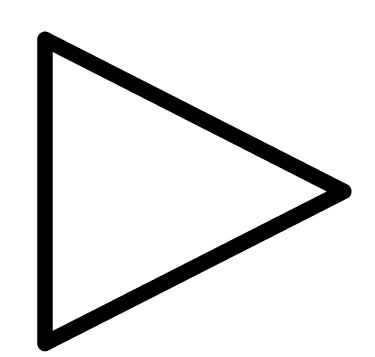 : The digit to be set (flashing) moves to the right.
: The digit to be set (flashing) moves to the right.
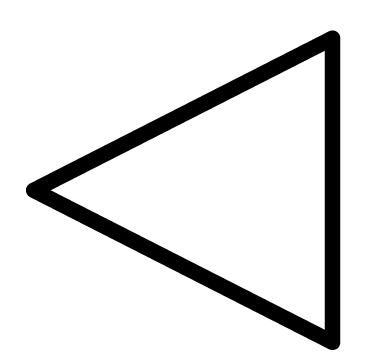 : The digit to be set (flashing) moves to the left.
: The digit to be set (flashing) moves to the left.
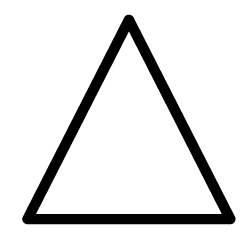 : The value of the digit to set (flashing) is incremented by one.
: The value of the digit to set (flashing) is incremented by one.
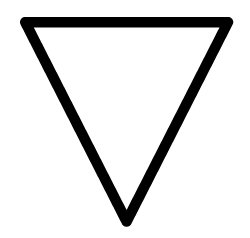 : The value of the digit to set (flashing) is decremented by one.
: The value of the digit to set (flashing) is decremented by one.
Set the <TCG> switch to <F-RUN> or <R-RUN>.
Set [USER] in the main menu → [REC/PB] → [TC/UB] → [UBG MODE].
For details, refer to “Setting menu basic operations”.
User bit settings are automatically recorded and are retained even if the power is turned off.
Saving the frame rate values for the image information shot/saved according to the frame rate set in main menu → [SYSTEM] → [SYSTEM MODE] to user bits allows you to use the editor (personal computer editing software).
Information is always saved in VITC UB.
In addition, selecting [FRAME RATE] in main menu → [REC/PB] → [TC/UB] → [UBG MODE] saves the information in user bits (LTC UB) as well. In playback of clips recorded in native format, the same values as the frame rate information obtained by playing back recorded user bits are also output as HD SDI output signals or user bits of TC output from the <TC OUT> terminal.
The relationship between frame rates, image pull-down, and time codes/user bits is as follows.