- Top
- Description of Parts
- Left side
Left side
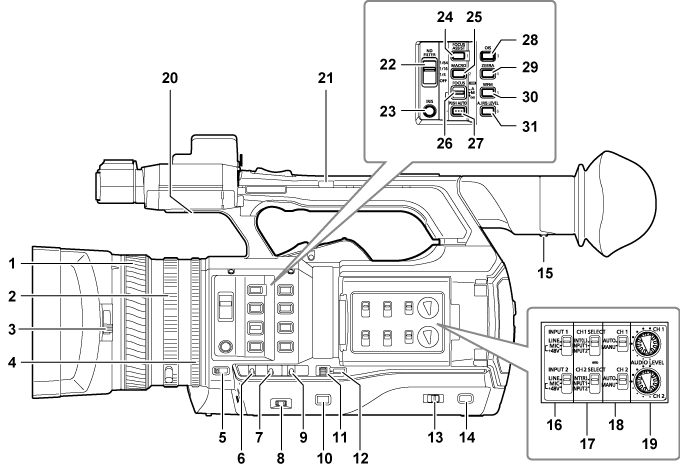
Focus ring (Focusing (manual focus))
Focus manually when the <FOCUS> switch is set to <M>.
Zoom ring (Zoom ring)
Adjust the zoom manually when the <ZOOM> switch is set to <MANUAL>.
Lens cover switching lever (Opening and closing the lens cover)
Open/close the lens cover.
Iris ring (Iris)
Adjust the lens iris manually when the manual iris is set with the <IRIS> button.
<ZOOM> switch (Setting the <ZOOM> switch)
Select the operation of the zoom.
<SERVO>: You can use the motor-driven zoom using the zoom lever.
<MANUAL>: You can operate the zoom ring manually to adjust the angle of view.
<DISP/MODE CHK> switch (Checking and displaying the shooting status)
This is the spring switch to check the status of the shooting, etc.
Push this switch towards the <OFF> side to clear all displays except the display of the operation status, frame display such as an area, counter, marker, and safety zone.
Push this switch towards the <CHK> side to display all information such as setting status of the functions for the shooting, the list of functions assigned to the USER buttons on the LCD monitor during shooting stand-by or shooting. Each time the switch is pushed towards the <CHK> side, the display of the status switches in turn.
<GAIN> switch (Gain)
Switch the brightness of the screen according to the lighting conditions under which you are shooting.
<F.AUDIO LEVEL> dial (Adjustment with the <F.AUDIO LEVEL> dial)
In the following conditions, the recording levels for the audio channels 1 to 4 can be adjusted.
When the <CH1>/<CH2> switch is set to <MANU>
When [AUTO LEVEL CH3]/[AUTO LEVEL CH4] is set to [OFF] in the main menu → [AUDIO SETUP] → [RECORDING CH SETTING]
Assignment of audio channels 1 to 4 can be performed in the main menu → [AUDIO SETUP] → [RECORDING CH SETTING] → [FRONT VR SELECT].
<WHITE BAL> switch (Adjusting the white balance)
Select the method for adjustment of the white balance.
<PRST>: Set the white balance to the preset value. Each time the <AWB> button is pressed, [3200K], [5600K], and [VAR] are toggled.
<A>/<B>: Select when using the stored value of the adjustment of the white balance.
<MENU> button (Setting menu basic operations)
Press this button to display [USER MENU]. Press this button for 3 seconds or more to display the main menu. Press it again to return to the original image.
<SEL/PUSH SET> dial button (Setting menu basic operations)
Move, select, and set the items in the setting menu while the setting menu is displayed.
Set the preset values of the shutter, synchro scan, variable frame rate value, and white balance.
<MODE/MENU CANCEL> button (Setting the electronic shutter)
When the setting menu is not displayed, each press of the button switches modes to change the variable value of shutter speed, variable frame rate, and white balance.
When the setting menu is displayed, setting of the menu items is canceled and the previous screen is displayed.
<AUTO/MANUAL> switch
Select the method to adjust the focus, gain, iris, white balance, and shutter speed at shooting. You can set the function to assign to <AUTO> in the main menu → [AUTO SW].
<AUTO>: Adjust automatically. (Auto mode)
<MANUAL>: Adjust manually. (Manual mode)
<SLOT SEL> button
Select the microP2 memory card slot for the target of recording.
This button can be used as the USER button (USER7). (Assigning functions to the USER buttons)
Diopter adjustment lever (Using the viewfinder)
Adjust the diopter scale so that the viewfinder screen can be viewed clearly.
<INPUT 1>/<INPUT 2> switch (Using the external microphone and audio device)
Switch audio input signals connected to the <AUDIO INPUT 1>/<AUDIO INPUT 2> terminal.
<LINE>: Select when audio equipment is connected by the line input.
<MIC>: Select when the external microphone is connected.
<+48V>: Select when the external microphone is connected and the microphone needs power supply.
<CH1 SELECT>/<CH2 SELECT> switch (Selecting audio input signals)
Select the audio to be recorded to audio channel 1/2.
<INT(L)>/<INT(R)>: Record left audio (right audio) of the built-in microphone.
<INPUT1>: Record input signals from the <AUDIO INPUT 1> terminal.
<INPUT2>: Record input signals from the <AUDIO INPUT 2> terminal.
<CH1>/<CH2> switch (Adjusting the recording level)
Select the method to adjust the input level of audio channel 1/2.
<AUTO>: Adjust automatically.
<MANU>: Adjust using the <AUDIO LEVEL CH1>/<AUDIO LEVEL CH2> dial.
<AUDIO LEVEL CH1>/<AUDIO LEVEL CH2> dial (Adjusting the recording level)
Adjust the recording level of audio channel 1/2.
Internal speaker
Output audio during playback.
When connecting the headphones to the headphones terminal, audio from the speaker turns off automatically.
HANDLE ZOOM switch (Using the zoom lever on the handle)
Select the operation of the zoom lever (handle side).
<FIX>: Zoom in/out with the speed set in the main menu → [SW MODE] → [H.ZOOM SPEED].
<VAR>: Zoom speed changes depending on how strong the lever is pushed. (When pushed gently, the speed becomes slower, and when pushed strongly, it becomes faster.)
<OFF>: The zoom lever does not work.
<ND FILTER> switch (Brightness adjustment)
Select the filter to suit the illumination of the subject.
<1/64>: Reduce the amount of light entering the MOS sensor to 1/64.
<1/16>: Reduce the amount of light entering the MOS sensor to 1/16.
<1/4>: Reduce the amount of light entering the MOS sensor to 1/4.
<OFF>: Does not use the ND filter.
<IRIS> button (Iris)
Select the method for adjustment of the lens iris.
<FOCUS ASSIST> button (Focus assist function)
Enables/disables the focus assist function which is set in the main menu → [SW MODE] → [FOCUS ASSIST MODE].
This button can be used as the USER button (USER1). (Assigning functions to the USER buttons)
<MACRO> button (Macro)
Switch on/off the macro function of the focus.
This button can be used as the USER button (USER2). (Assigning functions to the USER buttons)
<FOCUS> switch (Focusing (manual focus))
Select the focus function.
<A>: Changes to the auto focus mode. Adjust the focus automatically.
<M>: Changes to the manual focus mode. Control the focus ring manually to adjust the focus.
<
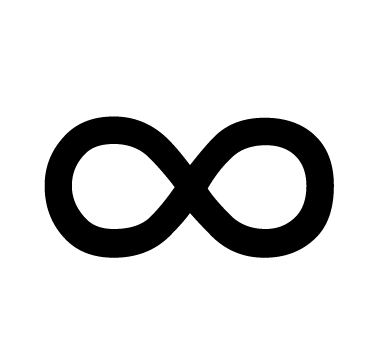 >: Changes to the manual focus mode after the focus distance is set to infinity.
>: Changes to the manual focus mode after the focus distance is set to infinity.This is the spring switch. Even when the <FOCUS> switch is pushed towards the <
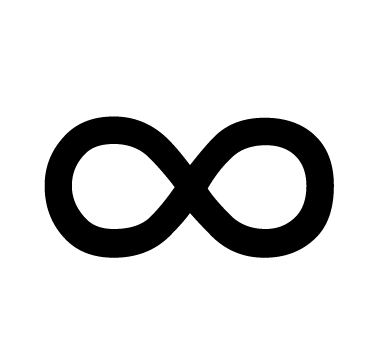 > side, the switch returns to the <M> position.
> side, the switch returns to the <M> position.<PUSH AUTO> button (Auto high-speed focusing)
When the button is pressed in manual focus mode, focus is adjusted automatically while it is pressed.
<OIS> button (Image stabilization function)
Switch on/off the image stabilization function.
This button can be used as the USER button (USER3). (Assigning functions to the USER buttons)
<ZEBRA> button (Zebra patterns display)
Select the display of either zebra of marker.
This button can be used as the USER button (USER4). (Assigning functions to the USER buttons)
<WFM> button (Waveform monitor function)
Select whether to display the waveform monitor on the LCD monitor.
This button can be used as the USER button (USER5). (Assigning functions to the USER buttons)
<A.IRIS.LEVEL> button
Switch on/off the auto iris function.
Set the target value of the auto iris level in the main menu → [SCENE FILE] → [A.IRIS LEVEL EFFECT].
This button can be used as the USER button (USER6). (Assigning functions to the USER buttons)