- Top
- Preparation
- Inspections before shooting
Inspections before shooting
Perform the following inspection before recording to ensure that the system operates properly.
Confirm that there is no loosening or rattling in the accessories or handle sections.
Insert a microP2 memory card or a P2 memory card into the card slot and close the card slot cover.
Turn <ON> the power switch and confirm the following items.
[BACKUP BATT EMPTY] is not displayed in the viewfinder or LCD monitor.
There is sufficient battery charge level.
There is sufficient remaining media space.
Press the REC button and confirm the following items.
The P2 card access LED is flashing in orange.
The tally lamp is illuminated in red.
A system warning is not displayed in the viewfinder or LCD monitor.
Press the REC button again.
Confirm that the P2 card access LED is now illuminating in orange and the red illumination of the tally lamp is turned off.
Press the <THUMBNAIL> button to switch to the thumbnail screen.
Press the <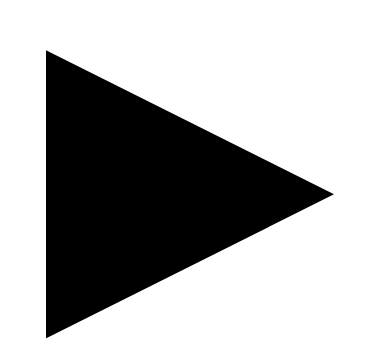 /
/ > button to playback the clip that was just recorded.
> button to playback the clip that was just recorded.
Confirm that the playback operates correctly in the viewfinder or LCD monitor.