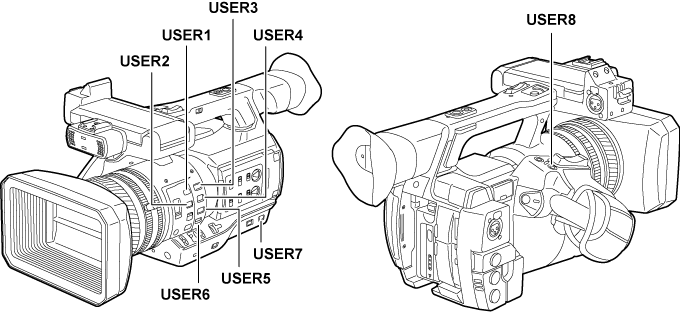- Top
- Preparation
- Assigning functions to the USER buttons
Assigning functions to the USER buttons
Selected functions can be assigned to USER1 to USER8.
Set the functions to be assigned to [USER1] to [USER8] in the main menu → [USER SW].
Check the setting details using the <DISP/MODE CHK> button.
The following button functions are assigned to USER1 to USER8 as the factory settings. (The numbers of the USER buttons are displayed in the camera.)
USER1: <FOCUS ASSIST>
USER2: <MACRO>
USER3: <OIS>
USER4: <ZEBRA>
USER5: <WFM>
USER6: <A.IRIS.LEVEL>
USER7: <SLOT SEL>
USER8: <IRIS>