- Top
- Menu Operations
- Menu list
- [NETWORK SETUP]
[NETWORK SETUP]
Configure the settings regarding the network.
[4G/LTE PROPERTY] cannot be selected when the setting is not required on the connected 4G/LTE USB modem.
Item | Description of settings | |
|---|---|---|
[USB MODE SELECT] | Sets the camera operation mode when an external device is connected to the USB. [STORAGE]: Sets the mode to be used with connected devices such as an external hard disk drive. [DEVICE]: Selects the USB device mode for using P2 cards as mass storage, using computers or other devices connected via USB 2.0.
| |
[USB MODE] | Enables/disables the mode selected in [USB MODE SELECT]. [ON], [OFF]
| |
[NETWORK SEL] | Sets the connection method when connecting the camera with an external device (such as a computer) via network. [WLAN]: Connects via wireless LAN. [4G/LTE]: Connects via 3G/4G/LTE. [LAN]: Connects via the <LAN> terminal. [OFF]: Does not connect.
| |
[NETWORK FUNC] | [HTTP SERVER] | Configures the settings regarding the HTTP server. [BROWSE]: Enables the P2 browser function. [BROWSE (+CTRL)]: Enables the HTTP server function, starting and stopping recording at the terminal side, and preset control of time code or user bits. [DISABLE]:HTTP Disables the server function.
|
[PLAYLIST] | Sets entering/exiting of the playlist edit mode. [ON], [OFF]
| |
[IP REMOTE] | Sets the remote control function using an IP connection. [ENABLE]: Enables remote control with IP connection. [DISABLE]: Disables remote control with IP connection.
| |
[USER ACCOUNT] | Sets the user account name. | |
[ACCOUNT LIST] | Displays the currently set user account name. Registering of new accounts, deleting accounts, or changing password can also be performed. | |
[FTP CLIENT SERVICE] | [SETTING DATA] | Sets the source from where client service settings are acquired. [INTERNAL]: Uses the settings set on the camera. [SD CARD]: Uses the settings of the file inside the SD memory card inserted in the SD card slot. When this item is set to [SD CARD], insert an SD memory card before turning on the power of the camera.
|
| Sets the name or address of the destination server. | |
| Sets the login user ID. | |
| Sets the login password. | |
| Sets when transferring files using SSH. [ENABLE]: Uses SSH. [DISABLE]: Does not use SSH.
| |
| Sets the network port number when SSH is used. Set the same number as the server. The menu setting value is displayed with [
| |
| Loads the settings of the client service from the SD memory card. | |
| Saves the settings of the client service onto the SD memory card. | |
[REC DURING UPLOAD] | Sets whether to use the rec during upload function. [ENABLE]: Uses the rec during upload function. [DISABLE]: Does not use the rec during upload function.
| |
[AUTO COPY] | Sets whether to enable the function to register clips recorded using the camera automatically to the upload list when recording stops, and if enabled, sets the type of target clip. [REC CLIP(PROXY)]: Upload target is proxy data of recorded clips. [REC CLIP]: Upload target is recorded clips (main recording data and proxy data). [DISABLE]: Does not automatically upload recorded clips.
| |
[UPLOAD LIST] | Displays the list information of clips to upload. | |
[SAVE LOG (SD CARD)] | Save up to the latest 1000 logs for clip information (month and date, clip number (global clip ID), status) registered in the upload list to an SD memory card. | |
[STREAMING SETTING] | [START TRIGGER] | Sets the method for starting video streaming. [CAMERA]: Starts/stops streaming from the camera. [RECEIVER]: Operates the start/stop of the streaming distribution from the terminal on the network using the P2 Browser or the P2 Streaming Receiver.
|
[SETTING DATA] | Sets the source from where settings for streaming is acquired when [CAMERA] is selected in [START TRIGGER]. [INTERNAL]: Uses the settings set on the camera. [SD CARD]: Uses the settings of the file inside the SD memory card inserted in the SD card slot. When this item is set to [SD CARD], insert an SD memory card before turning on the power of the camera.
| |
[SERVER ADDR.] | Sets the IP address of the device receiving the streaming video when [CAMERA] is selected in [START TRIGGER]. | |
[RTSP PORT] | Sets the RTSP port number required for streaming when [CAMERA] is selected in [START TRIGGER].
| |
[LOAD (SD CARD)] | When [CAMERA] is selected in [START TRIGGER] and [INTERNAL] is selected in [SETTING DATA], the connection information necessary for streaming distribution is read from the SD memory card. | |
[SAVE (SD CARD)] | When [CAMERA] is selected in [START TRIGGER] and [INTERNAL] is selected in [SETTING DATA], the connection information necessary for streaming distribution is saved to the SD memory card. | |
[START] | When [CAMERA] is selected in [START TRIGGER], the streaming distribution is started/stopped from the camera. [ON]: Starts streaming. [OFF]: Stops streaming. | |
[LAN PROPERTY] | [MAC ADDRESS] | Displays the MAC address of the <LAN> terminal on the camera. (Cannot be changed.) |
[DHCP] | Sets whether to use automatic acquisition via DHCP. (Mutually exclusive with [DHCP SERVER] setting) [ENABLE]: Uses automatic acquisition. [DISABLE]: Does not use automatic acquisition. Set [IP ADDRESS], [SUBNET MASK], [DEFAULT GATEWAY], [PRIMARY DNS], and [SECONDARY DNS].
| |
[IP ADDRESS] | Sets the IP address when [DISABLE] is selected in [DHCP].
| |
[SUBNET MASK] | Sets the subnet mask when [DISABLE] is selected in [DHCP].
| |
[DEFAULT GATEWAY] | Sets the default gateway when [DISABLE] is selected in [DHCP].
| |
[PRIMARY DNS] | Sets the primary DNS server when [DISABLE] is selected in [DHCP].
| |
[SECONDARY DNS] | Sets the secondary DNS server when [DISABLE] is selected in [DHCP].
| |
[DHCP SERVER] | Sets whether to use the DHCP SERVER function when connected via wired LAN. (Mutually exclusive with [DHCP] setting) [ENABLE]: Uses the DHCP SERVER function. [DISABLE]: Does not use the DHCP SERVER function.
| |
[WIRELESS PROPERTY] | [MAC ADDRESS] | Displays the MAC address of the wireless LAN of the camera. (Cannot be changed.) |
[TYPE] | Sets the connection method. [DIRECT]: Accesses to the network function of the camera directly from a smartphone, tablet, or computer. [INFRA]: Connects to the wireless access point.
| |
[SSID INPUT MODE] | Sets the setting method of SSID. When [TYPE] in [WIRELESS PROPERTY] is set to [INFRA], this item can be set. [SELECT]: Selects from the access point list. [MANUAL]: For entering the access point manually.
| |
[SSID] | Displays network name (SSID). | |
[BAND] | Switches between two transmission methods (2.4 GHz or 5 GHz). [2.4GHz], [5GHz]
| |
[CHANNEL (2.4GHz)] | Sets the channels to be used when [DIRECT] is selected in [TYPE], [2.4GHz] is selected in [BAND], and the camera is connected via wireless LAN. [AUTO], [CH1], [CH6], [CH11]
| |
[CHANNEL (5GHz)] | Sets the channels to be used when [DIRECT] is selected in [TYPE], [5GHz] is selected in [BAND], and the camera is connected via wireless LAN. The selections change according to the wireless module to mount. [AUTO], [CH36], [CH40], [CH44], [CH48], [CH149], [CH153], [CH157], [CH161], [CH165]
| |
[ENCRYPTION] | Sets the encryption format. [WPA-TKIP], [WPA-AES], [WPA2-TKIP], [WPA2-AES], [NONE]
| |
[ENCRYPT KEY] | Sets the encryption key. Set the key using a string of 8 to 63 characters or a hexadecimal number with 64 digits.
| |
[DHCP] | Sets whether to use automatic acquisition via DHCP when [INFRA] is selected in [TYPE]. [ENABLE]: Uses automatic acquisition. [DISABLE]: Does not use automatic acquisition. Set [IP ADDRESS], [SUBNET MASK], [DEFAULT GATEWAY], [PRIMARY DNS], and [SECONDARY DNS].
| |
[IP ADDRESS] | Sets the IP address when [DISABLE] is selected in [DHCP].
| |
[SUBNET MASK] | Sets the subnet mask when [DISABLE] is selected in [DHCP].
| |
[DEFAULT GATEWAY] | Sets the default gateway when [INFRA] is selected in [TYPE] and [DISABLE] is selected in [DHCP].
| |
[PRIMARY DNS] | Sets the primary DNS server when [INFRA] is selected in [TYPE] and [DISABLE] is selected in [DHCP], or when [ENABLE] is selected in [DHCP] and the primary DNS server cannot be obtained.
| |
[SECONDARY DNS] | Sets the secondary DNS server when [INFRA] is selected in [TYPE] and [DISABLE] is selected in [DHCP], or when [ENABLE] is selected in [DHCP] and the primary DNS server cannot be obtained.
| |
[DHCP SERVER] | Sets whether to use the DHCP SERVER function when [DIRECT] is selected in [TYPE] and the camera is connected via wireless LAN. [ENABLE]: Uses the DHCP SERVER function. [DISABLE]: Does not use the DHCP SERVER function.
| |
[4G/LTE PROPERTY] | [APN] | Sets the APN (Access Point Name) provided by the provider. |
[USER ID] | Sets the user name provided by the provider. | |
[PASSWORD] | Sets the password provided by the provider. | |
[DIAL NO.] | Sets the phone number. For details, refer to the manual of the provider you have contracted. | |
[NETWORK TOOLS] | [LOG DISPLAY] | Displays the connection log. |
[STATUS DISPLAY] | Displays the network status. | |
[INITIALIZE] | Restores the network setting status to the factory settings. | |
[PING] | Checks network connection using PING commands. | |
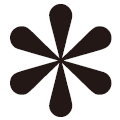 ].
].