- Top
- Shooting
- Special recording functions
- One-shot recording
One-shot recording
Recording takes place once for the set amount of time.
Set all items in the main menu → [SYSTEM MODE].
Select [ONE SHOT] in the main menu → [RECORDING SETUP] → [RECORDING].
Set the time with [ONE SHOT TIME] in the main menu → [RECORDING SETUP] → [RECORDING SETTING].
Press the REC button.
Once recording has taken place for the set amount of time, recording will pause.
To stop recording, press the <
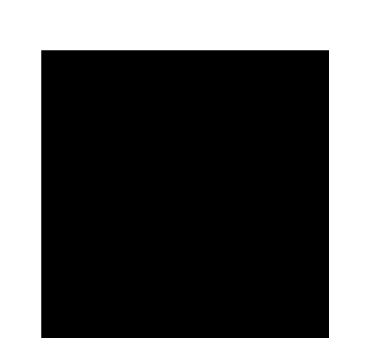 > button.
> button.To clear settings, set [NORMAL] in the main menu → [RECORDING SETUP] → [RECORDING].
When [OFF] is set in the main menu → [RECORDING SETUP] → [RECORDING SETTING] → [RECORDING HOLD], one-shot recording settings are cleared by turning off the camera.
[I-REC] is displayed while recording, and [I-] is displayed while paused.
When recording is stopped, [I-] flashes.