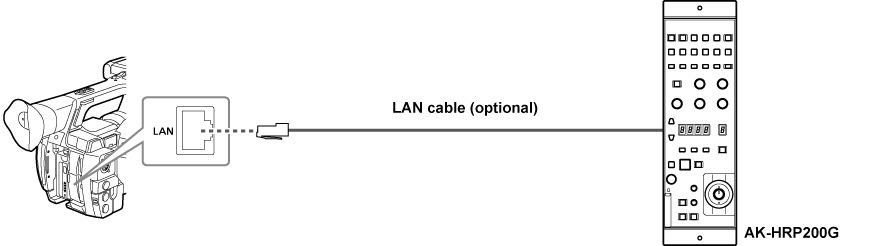- Top
- Connecting to External Devices
- Connecting to the remote operation panel (AK-HRP200G)
Connecting to the remote operation panel (AK-HRP200G)
You can remotely control some functions by connecting the remote operation panel AK-HRP200G (optional) via an IP connection.
When you connect AK-HRP200G using a LAN cable and perform network settings of the camera and the AK-HRP200G, the camera automatically enters the remote control mode. For the connection settings, refer to “Setting for connection with Remote Operation Panel (AKHRP200G)”.
Turn the <AUTO/MANUAL> switch of the camera to <MANUAL>. Some items may not work in <AUTO> depending on the camera’s automatic adjustment settings. In addition, when you perform zoom operations in AK-HRP200G, set the camera’s <ZOOM> switch in the <SERVO> position.
The remote control mode is canceled by pressing the <HEAD POWER> switch of AK-HRP200G to terminate the connection while the camera and AK-HRP200G are connected, or by removing the network cable and changing the power switch of the camera from <OFF> to <ON>.