- Top
- Network Connection
- Preparing for connection
- For wireless module other than AJ-WM30/AJ-WM50
For wireless module other than AJ-WM30/AJ-WM50
Connect the wireless module other than AJ-WM30/AJ-WM50 (optional) to the camera. The grip belt can be removed.
Turn off the power of the camera before connecting or disconnecting the wireless module.
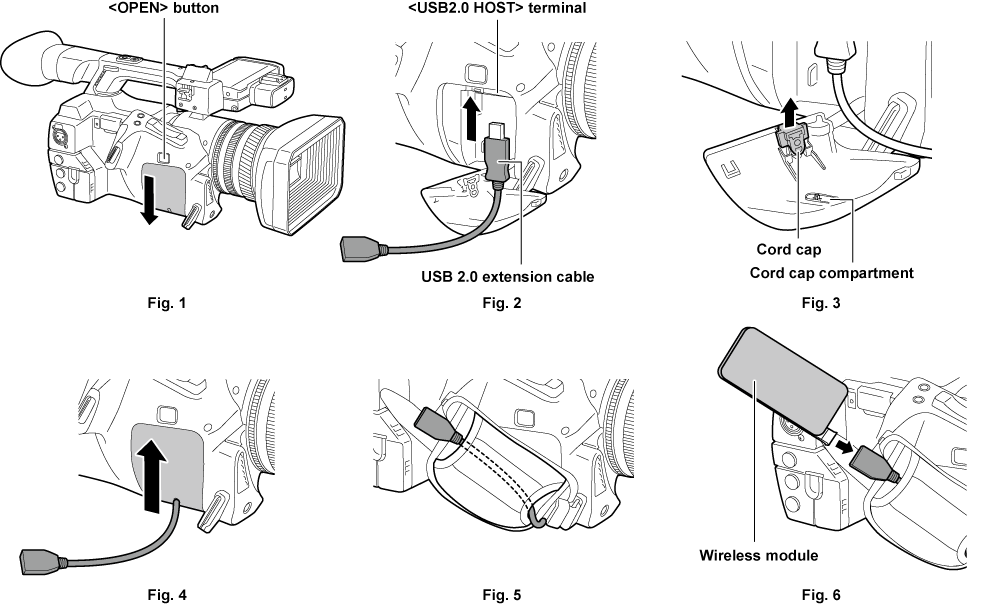
Press the <OPEN> button and remove the cover by sliding it in the direction of the arrow. (Fig. 1)
Connect the USB 2.0 extension cable (optional: type A male/female, 0.2 m) to the <USB2.0 HOST> terminal. (Fig. 2)
Remove the cord cap inside the removed cover (Fig. 3), pass the USB 2.0 extension cable there, and slide the cover to close. (Fig. 4)
The removed cord cap can be stored in the cord cap compartment inside the cover.
Pass the USB 2.0 extension cable through the grip belt compartment. (Fig. 5)
Connect the wireless module. (Fig. 6)
The wireless module can be stored in the grip belt.