Inserting SD memory cards
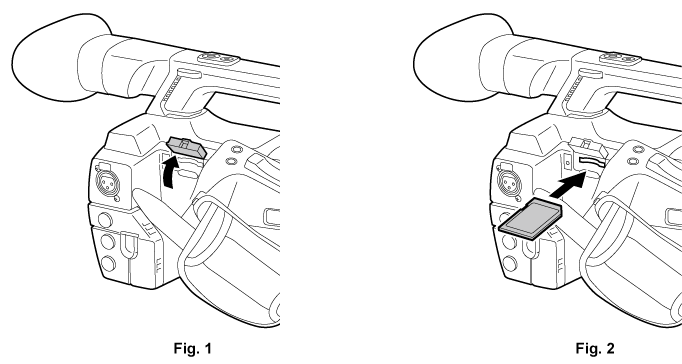
Open the slot cover. (Fig. 1)
Insert the SD memory card into the SD memory card slot with the label side of the card upward, and close the slot cover. (Fig. 2)
Operating Instructions AJ-PX270
The SD memory card can be removed and inserted, either before or after the power is turned on.
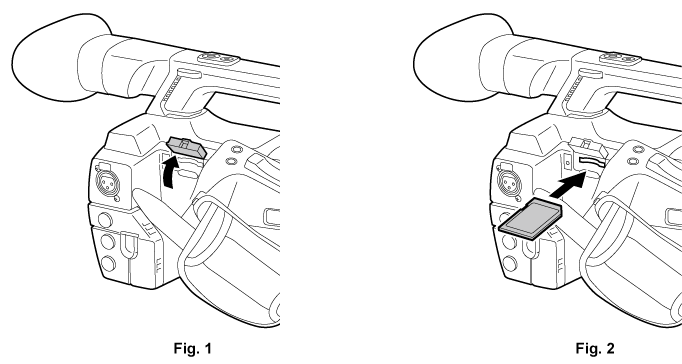
Open the slot cover. (Fig. 1)
Insert the SD memory card into the SD memory card slot with the label side of the card upward, and close the slot cover. (Fig. 2)
After opening the slot cover and making sure that the busy lamp is not illuminated, push the SD memory card further into the camera and then release. This releases the SD memory card from the card slot. Remove the SD memory card and close the slot cover.
Avoid high temperature and humidity.
Avoid water droplets.
Avoid charging with electricity.
Store the SD memory card with the card still inserted into the camera and with the slot cover closed.